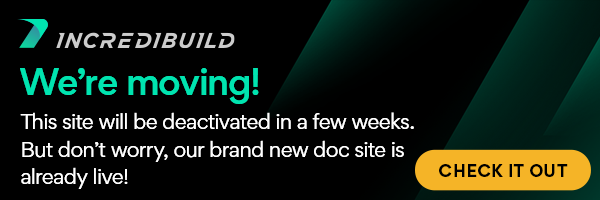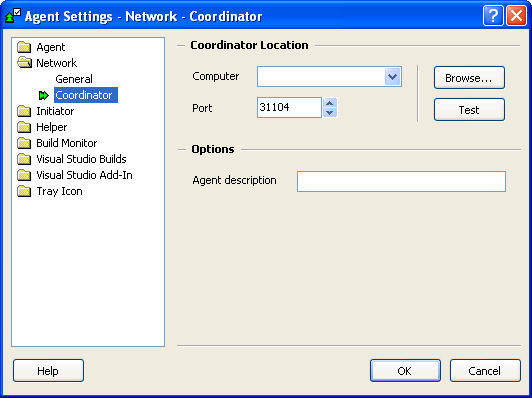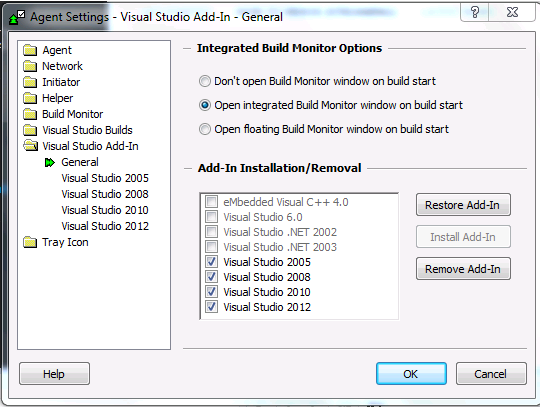Connecting the Agent to the Coordinator
From the setup wizard for installation of the Agent and Coordinator, you can connect the Agent to the Coordinator.
In the case that you did not install the Coordinator before the Agent, you can connect the Agent and Coordinator from the Agent Network Coordinator dialog box.
To connect an Agent to a Coordinator:
- Right-click the IncrediBuild tray icon to open its contextual menu, and select Agent Settings.
The Agent Settings dialog box opens. - In the navigation pane, select Network, and in the menu that opens, select Coordinator.
The Agent Settings: Network - Coordinator dialog box appears. - In Computer, type the IP or logical name of the computer where the Coordinator resides
OR
Click Browse… to navigate to the computer logical name and then click OK to input it into the Computer text box. - Optionally, click Test to verify that the Agent is indeed connected to the Coordinator.
- Click OK.
The Agent is now connected to the Coordinator.
Re-Enabling the IncrediBuild Menu
It is recommended to close Visual Studio prior to installation of IncrediBuild. If Visual Studio was not closed, the IncrediBuild menu item does not appear in the Visual Studio main menu. In such a case, you can re-enable the IncrediBuild menu, so that it appears in the Visual Studio main menu.
To install the add-ins:
- Right-click the IncrediBuild tray icon to open its contextual menu, and select Agent Settings.
The Agent Settings dialog box opens. - In the navigation pane, select Visual Studio Add-In.
The Visual Studio Add-In General screen appears. - Select the checkboxes of the Visual Studio add-ins to install, and then click Install Add-In.
- Click OK.
The selected add-ins are installed and the IncrediBuild menu is re-enabled.
Solving Acceleration Issues
IncrediBuild has been proven to always accelerate builds. If you do not achieve acceleration, it can be due to any of a variety of reasons, such as:
- You are using Make and Build tools, and you didn't use a large enough -J value.
- You are using Visual Studio, and only installed two agents (16 cores), when on your local machine you already have 16 or 32 cores.
If you are not able to solve your acceleration issues, contact Technical Support for assistance at support@incredibuild.com
Troubleshooting Issues:
Set Up Issues
Frequently Asked Questions
Network Connectivity Test
General Performance Boost Tips
Predictive Execution and MSBuild Versions
CMake workaround for VS2017
User Manual:
List of Open Sources
Getting Started
Set Up and Installation
IncrediBuild Solutions
The Coordinator
IncrediBuild Agents
IncrediBuild Cloud
Working from Home
Troubleshooting Issues
IncrediBuild Additional Resources
Release Notes