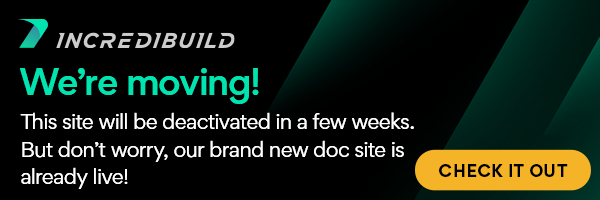When IncrediBuild Cloud is active, IncrediBuild automatically allocate available cores of VMs on the cloud to accelerate the execution of your tasks. The allocation of VM cores for your tasks is displayed on the Coordinator Monitor in a separate pane, called Cloud Machines:
The Cloud Machines pane provides you with information on the activity of the VMs used by IncrediBuild Cloud.
When IncrediBuild Cloud is activated for the first time, the VMs that are created for the pool appear in the Cloud Machines pane. Once these VMs are moved to a Sleep state, they no longer appear in this pane. After the creation of the pool, only VMs that currently participate as Initiator and Helper Agents in a running task are displayed in the Cloud Machines pane.
Info: You can also see the activity of IncrediBuild Cloud via Azure portal and IncrediBuild Build Monitor:
> To show/hide the Cloud Machines pane:
Open the View menu, and select View Cloud Machines:
Note
You can also hide the Cloud Machines pane by clicking the X button on the upper right corner of the pane.