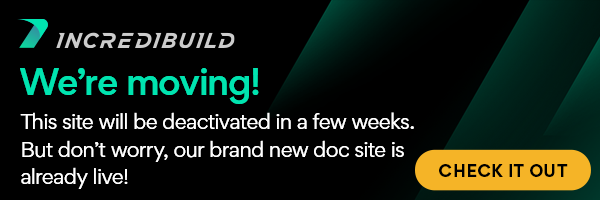| Command | Description |
| Select All | Selects all Agents in the list, so that actions will be applied to all of them. |
| Enable as Helper | Enables the selected Agent(s) as Helper(s) |
| Disable as Helper | Disables the selected Agent(s) as Helper(s). |
| Subscribe | Subscribes the Agent to this Coordinator. |
| Unsubscribe | Unsubscribes the Agent to this Coordinator. |
| Allocate Package | Allocates any of the registered IncrediBuild extension packages to the selected Agent(s). |
| Deallocate Package | Deallocates any of the IncrediBuild extension packages currently allocated to the selected Agent(s) from this Agent. |
| Configure Packages... | Opens the Package Configuration tool window, which allows control over extension package allocations. |
| Description... | Sets a description line that will appear beneath the Agent name, to help identify this Agent. |
| Build Priority... | Sets the priority that will be assigned to builds started by the Agent. The higher their priority, the more resources Agents will receive when initiating distributed builds in environments with limited resources. For example, take a 20-Agent environment. If two Agents, one with "Normal" Build Priority and the other with "Above Normal" both start a build, the "Above normal" Agent will receive twice as much computing power as the other Agent. Assuming all Agents have the same hardware and availability, this means that the higher priority Agent will be employing 12 remote Agents and the other Agent only six. |
| Build Group... | Configures the Build Group that this Agent belongs to. For more information, see Working with Build Groups. |
| Logging level | Sets the logging level currently enabled for the Agent. This value should be set to "Minimal" unless otherwise requested by the IncrediBuild Support team. |
| Assignment Priority... | Sets the priority that the Coordinator gives to this Agent when considering which remote Agents to assign to a running build. Agents with a higher value will be assigned more often to builds. |
| Remote Task Priority... | Sets the process priority this Agent will assign to task processes serving builds started by other Agents. |
| Configure Multi-Boot... | Allows IncrediBuild to be installed on dual-boot and multi-boot computers without utilizing a single license package. For more details on configuring IncrediBuild on multi-boot machines, see this page. |
| File Cache->Resize... | Allows setting a new size for the selected Agent(s)' file caches. |
| File Cache->Clear Resize Recommendation | If an "Increase file cache size" recommendation still appears for the selected Agent(s) after resizing the file cache, select this option to hide the recommendation. |
| File Cache->Clear Contents | Clears the selected Agent(s)' file cache contents. |
| Allow Disable as Helper | Controls the Agent's ability to enter "Disabled" mode. Agents with this option set to "No" always remain in the "Enabled" state. |
| Allow Remote Administration | When enabled, the Agent is able to perform certain administrative operations on the Coordinator service such as disabling and enabling Agents. |
| Update Version | Queues an IncrediBuild Agent for a version update. Once the version update starts, the Agent's IncrediBuild version is updated to the Coordinator machine's IncrediBuild version. This option is only available for Agents with incompatible versions. |
| Cancel Version Update | If an Agent has been queued for a version update, this option cancels the version update and keeps the Agent running with its current IncrediBuild version. |
| Send Message... | Allows sending a text message to the selected Agent(s). The message will appear as a pop-up box on the Agent machine's screen. Note that for an Agent to accept a message from the Coordinator Monitor, a user must be logged in and the IncrediBuild tray-icon display must be running. |
| Set Registry Value... | Enables setting or editing registry values of selected Agent(s) on the Coordinator. This is done by selecting Agent(s), and then from the Agent menu or right-click menu, selecting Set Registry Value.... This feature is useful, if for example, Support or a workaround requires changes to registry values. In this case, you can set or modify the registry values for all machines from the Coordinator, instead of on each individual machine. |
| Configure Windows Firewall | If the selected Agent(s) is running Windows Firewall, this option opens communication ports required for that Agent's operation. |