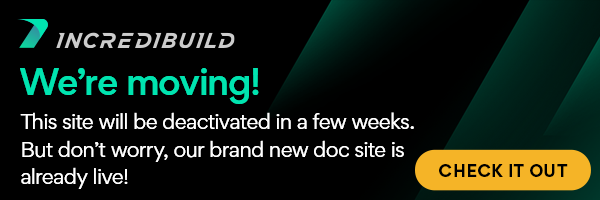The following is a list of possible Agent statuses, as displayed in the Coordinator Monitor display and the Coordinator Console output:
| Status | Description |
| Building (N%) | Agent is currently running a distributed build. "(N%") indicates the build's progress (when available). |
| Enabled | Agent is online, subscribed, and not participating in any IncrediBuild distributed process. |
| Disabled | Agent is online and subscribed. Agent can initiate distributed processes but does not participate in remotely initiated processes until re-enabled. |
| Offline | Agent is subscribed and currently not connected to the Coordinator. |
| Unsubscribed | Agent is not subscribed, but has connected to the Coordinator and is pending subscription. Agent does not participate in distributed builds until subscribed. |
| Working for A,B,C... | Agent is currently participating in one or more remotely-initiated distributed build processes. "A,B,C..." represent names of the remote Agents that initiated the builds. Whenever an Agent is working for more than one remote Agent, this implies that its CPUs/Cores are working for different Agents. |
| Assigning to A,B,C... | Agent is currently preparing to participate in one or more remotely-initiated distributed build processes. "A,B,C..." represent names of the remote Agents that initiated the builds this Agent will participate in. Whenever an Agent is assigned to more than one remote Agent, this implies that its CPUs/Cores will work for different Agents. |
| Initializing | The Agent service is starting up. This status should last for a few seconds after starting the Agent service. |
Queued for version update/rollback | Agent has been marked for an IncrediBuild version update/rollback. The update/rollback process starts once the Agent is online and other Agents have completed downloading the version update from the Coordinator (currently 10 concurrent version download processes are allowed). |
Downloading version update/rollback update (N%) | Agent is currently downloading the version update from the Coordinator ("N% indicates the download progress). Note that currently 10 concurrent version download processes are allowed. |
| Version update/rollback download complete | Download of version update/rollback from the Coordinator is complete. After this state is reached, Agent should start the update process within a few seconds. |
Preparing to install version update/rollback | The remote Agent is preparing to install the version update. |
Installing version update/rollback | The new version installer is currently running on the remote Agent machine, and the new version is being installed. |
IncrediBuild icon must be in system tray in order to install version update. | The version update/rollback process could not be started because the IncrediBuild Agent tray-icon display isn't running on the remote computer. This could be because no user is currently logged in to the computer. To complete the version update/rollback, log in to the computer. |
Awaiting user confirmation for version update/rollback | Version rollback/update is pending manual confirmation by the user on the remote computer. To continue, click OK in the pop-up message displayed on the remote machine. Note that the user confirmation pop-up window can be disabled using the Agent Settings dialog Agent->Preferences page. |
Version update/rollback canceled by user | User on the remote machine clicked "Cancel" in the user confirmation pop-up window displayed before initiating the remote version update/rollback. |
Version update/rollback download complete | Download of version update/rollback from the Coordinator is complete. After this state is reached, Agent should start the update process within a few seconds. |
Screen saver running | The screen saver is currently running on this Agent. Note that this status can be added to most other statuses. |
Incompatible version | Agent is currently running a different IncrediBuild version than the one the Coordinator is running. Note that this status can be added to other statuses. |
Firewall misconfigured | Some or all of the Agent's TCP/IP ports are not open in the Windows firewall. Note that this status can be added to other statuses. |