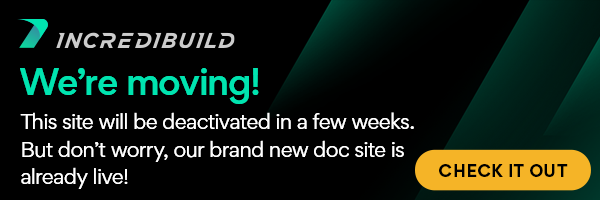This feature makes it possible to unsubscribe Helpers using the xgcoordconsole command line.
This feature is mostly relevant for users that provision and de-provision virtual machines as part of their build execution either on the local network or public cloud. Once a VM is automatically provisioned and the IncrediBuild Coordinator is set to automatically provide a license for every machine that connects to it, users commonly require to automatically de-allocate the license from these machines upon de-provisioning them.
Un-subscribing an Agent, using the command line, only applies to Helper Agents, meaning, Agents that were only allocated with a cores package (and don’t have any solution package allocated to them, e.g. IncrediBuild for Visual Studio solution). Agent that have a solution package assigned to them can’t be un-subscribed using this command line.
This feature requires an Enterprise license to be loaded in the Coordinator.
In order to unsubscribe a Helper using a command line, execute the following command:
xgcoordconsole /unsubscribe=agent_machine_name
e.g.
To unsubscribe the Helper running on the machine “vm-w7x64-test” (see in the above image), execute the following command:
xgcoordconsole /unsubscribe=vm-w7x64-test
Note that the above command can be executed from any machine running IncrediBuild and is connected to the same IncrediBuild Coordinator that vm-w7x64-test is connected to.