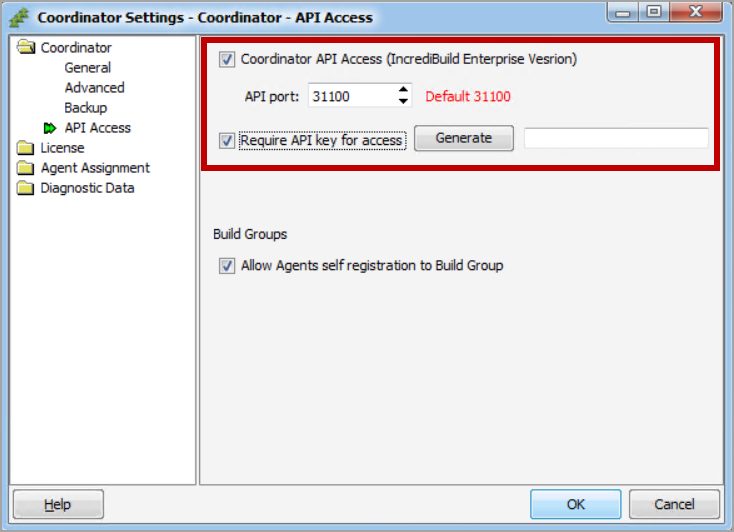To enable the management of Build Group using IncrediBuild APIs, first you need to set up this option in the Coordinator Settings dialog box.
> To enable the use of Build Group APIs in the Coordinator:
On the Coordinator machine, open the Coordinator Settings dialog box. Then, go to Coordinator > API Access:
On the API Access section, perform the following:
Coordinator API Access check box – select this check box.
API Port field – enter a port number for the API communication, or use the default port number – 31100.
Note: Changing the default port number will take effect only after you save your settings by clicking OK.Require API key for access check box – select this check box.
Generate button – click the Generate button to generate an API key. Your API key is generated and displayed in the Generate field. Copy and save this key, so you can later enter it into the HTTPS header of your API requests.
[Optional] Build Groups > Allow Agent self registration to Build Group – select this check box if you want to enable the assignment of an Agent to a Build Group during its installation or from its host machine.
Note: For more information on this option, see Enabling the Assignment to a Build Group During the Agent Installation and via the Agent Machine.
Click OK to save your settings.
Once you enabled the API access in the Coordinator, and generated an API key, the next step is to import IncrediBuild self-signed certificate to the Coordinator machine.