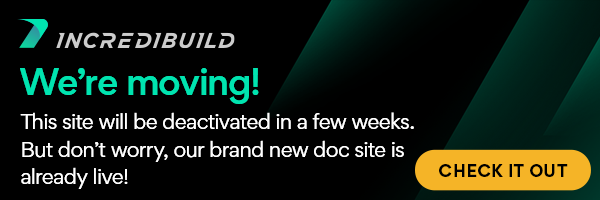To run IncrediBuild Linux, you need to disable Security-Enhanced Linux (SELinux).
By default, SELinux is enabled on most Linux distributions. Therefore, you should check the status of SELinux on your machines. If the status is enforcing, you need to change it to disabled.
> To check the status of SELinux:
Enter:
sestatus
Output:
- If SELinux is disabled:
SELinux status: disabled
Note: If after a restart the SELinux status changes to enforcing, it means that the disabled status was temporary. In this case, you need to permanently change the status to disabled, as described in the following instructions.
- If SELinux is enabled:
SELinux status: enforcing
In this case, you need to disable SELinux, as described in the following instructions.
> To disable SELinux permanently:
- Open the following file:
/etc/selinux/config
- Change SELINUX=enforcing to SELINUX=disabled.
- Save the file.
- According to your OS and distro, you may need to reboot the machine for the changes to take effect.
- [Optional] After the reboot, check the status of SELinux and verify it is disabled.