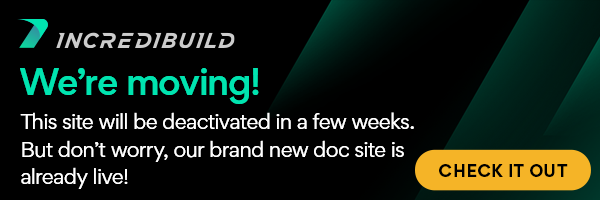If you unsubscribed an Agent, you can subscribe it again in order to re-use its cores in IncrediBuild Environment.
> To subscribe an Agent:
- On the Management Console, open the Coordinator Monitor tab.
The list of available Agents is displayed: - Locate the Agent you want to subscribe, and click its Action button on the Action column:
A pop-up menu appears. - In the Action pop-up menu, select Subscribe. Then, select the type of cores (Agent or Server) you wish to allocate to this Agent.
The Assign License Cores to Helper dialog box appears. - On the Assign License Cores to Helper dialog box, select the number of licenses you wish to allocate to this Agent, and click OK.
Note: The default -1 value means that the number of licenses that will be allocated will match the number of cores detected on this machine, if enough licenses are available.
The Agent is now subscribed, and it is included in IncrediBuild Environment.
Setup and Installation:
Understanding the Licensing Model of IncrediBuild Linux
Exploring the License Types of IncrediBuild Linux
Obtaining IncrediBuild Linux Licenses
Activating your IncrediBuild Linux License File
Changing the Number of Your Purchased Licenses
Managing the Subscription of Agents with Standard Licenses
Working with the Single-Use Virtual Machine (SUVM) License
IncrediBuild for Linux Guide:
List of Open Sources
Getting Started
Supported Platforms and Tools
Linux Infrastructure Requirements
Installing IncrediBuild Linux
Managing Your Licenses and Agents
Configuring the Settings of the Coordinator and Agents
Executing Builds
IncrediBuild Management Console
Working with Reports
Troubleshooting
Release Notes
IncrediBuild Additional Resources