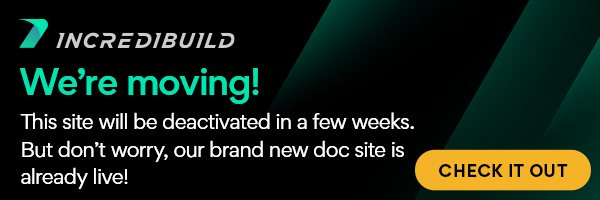Install a Helper Agent on each machine whose cores you want to include in IncrediBuild Environment.
Note: Machines that are designated to act only as Helper Agents, do not require any other installation except for IncrediBuild Linux in order to be included in IncrediBuild Environment.
> To install a Helper Agent:
- Copy IncrediBuild Installer file to the machine whose cores you want to use for accelerating tasks.
In the terminal, enter:
sudo bash ./incredibuild_<version no.>.bin -i -H -O <Coordinator_Machine_IP_or_Hostname> -A <Path_to_IncrediBuild_Data_Files>
Where:
-i - General installation command.
-H - Helper Agent installation.
-O - The IP address or hostname of the Coordinator that will communicate with the Agent.
-A - The storage directory, where IncrediBuild DBs and file cache will be stored.
Output:Starting incredibuild_helper: OK Starting incredibuild_upgrade: OK Starting incredibuild_httpd: OK Starting incredibuild_watchdog: OK Starting incredibuild_babysit: OK
A Helper Agent is installed on the machine.
For example: Installing a Helper Agent
The following command is entered in the terminal of the machine whose CPU resources will be included in IncrediBuild Environment:
sudo bash ./incredibuild_0.96.71.bin -i -H -O IncrediBuild1 -A /etc/IncrediBuild
In this example:
- The name of the Installer file is - 96.71.bin
- The Helper Agent will communicate with a Coordinator whose hostname is - IncrediBuild1
- The Installer file will install IncrediBuild DB files at - etc/incredibuild
Output:
Installing IncrediBuild Linux Components:
Obtaining the Installer File of IncrediBuild Linux
Installing the Coordinator
Installing Additional Agents
Checking the Status and Version No. of the Installed IncrediBuild Components
IncrediBuild for Linux Guide:
List of Open Sources
Getting Started
Supported Platforms and Tools
Linux Infrastructure Requirements
Installing IncrediBuild Linux
Managing Your Licenses and Agents
Configuring the Settings of the Coordinator and Agents
Executing Builds
IncrediBuild Management Console
Working with Reports
Troubleshooting
Release Notes
IncrediBuild Additional Resources