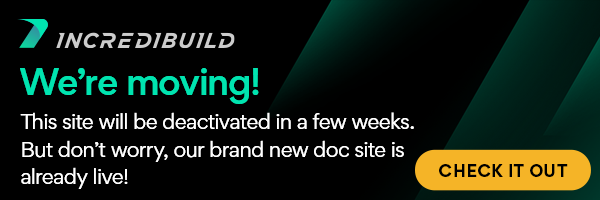The Agent Control Port is used for the communication between an Initiator Agent and a Helper Agent.
After an Initiator Agent connects to the Coordinator with a request for cores, it receives from the Coordinator the IP addresses of machines that host Helper Agents and currently have available cores. The Initiator Agent then connects to the ports of a machine that has a Helper Agent with available cores, to use it for its distributed task.
Each installed Agent, either an Initiator or a Helper, needs two ports for its communication. These ports must have consecutive numbers, for example, 3000 and 3001.
The default ports of the Agent Control Port are: 2088 and 2089. The default ports can be changed only after the installation, and must be the same for all Agents.
Notes:
- Before you change the default ports of the Agent Control Port, you need to verify that no builds are currently running. If there are running builds, they will be aborted.
- From version 0.96.71 and up, changing the default ports of the Agent Control Port is done solely in the Coordinator Settings. The change that is made in the Coordinator will be applied automatically to all connected Agents. For versions older than 0.96.71, after changing the default ports in the Coordinator, you need to manually enter the new port number in each connected Agent. The following instructions describe this procedure as well, starting from step 5.
> To change the default ports of the Agent Control Port:
- Open the Management Console of the Coordinator, by opening the browser and entering the following address:
http://<IP address of the Coordinator machine>:8080/incredibuild/ - On the Management Console, click the Coordinator Monitor tab. Then, click the Coordinator Settings button to open the Coordinator Settings dialog box:
- On the Coordinator Setting dialog box, open the Network tab. Then, in the Agent Control Port field enter a different port number:
Note: The port number you enter here and its consecutive number will serve as the new ports for the Initiator – Helper communication. For example, if you enter 3005, the ports whose numbers are 3005 and 3006 will serve as the Agent Control Ports. - Click the Update Settings button to save and apply your new port numbers. Then, click Close to close the Coordinator Setting dialog box.
Depending on your IncrediBuild Linux version, continue as follows:- Version 0.96.71 and up – no additional actions are required. In each connected Agent, the port numbers of the Agent Control Port will be updated automatically following the change you made in the Coordinator.
- Versions older than 0.96.71 – you need to change the port number of each connected Agent to the port number you entered in the Coordinator, as described in the following steps.
- [Only for versions older than 0.96.71] Open the Management Console of the Agent whose Agent Control Port you want to change, by opening the browser and entering the following address:
http://<IP address of the Agent machine>:8080/incredibuild/ - On the Management Console, click the Agent Settings button to open the Agent Settings dialog box:
- On the Agent Setting dialog box, open the Network tab. Then, in the Agent Control Port field enter the same port number you entered in the Agent Control Port field of the Coordinator:
Note: The port number you enter here and its consecutive number will serve as the new ports for the Initiator – Helper communication. - Click the Update Settings button to save and apply your new port numbers. Then, click Close.
- Repeat the above process for each connected Agent.