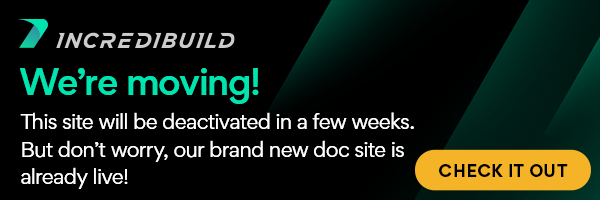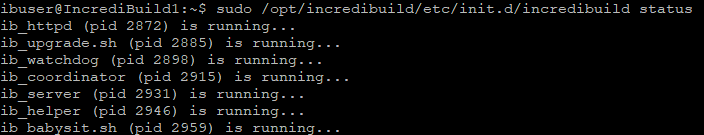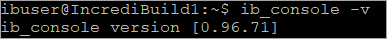After you install one or more IncrediBuild Linux components, you can check the status and version no. of the installed components.
Checking the Status of the Installed IncrediBuild Components
After the installation, you can check the status of the installed IncrediBuild services to verify that all the components are up and running.
> To check the status of the installed services:
In the terminal of the installed component, enter:
/opt/<Path_to_Installation_Folder>/init.d/incredibuild status
Output:
ib_httpd (pid xxxxx) is running... ib_upgrade.sh (pid xxxxx) is running... ib_watchdog (pid xxxxx) is running... ib_coordinator (pid xxxxx) is running... ib_server (pid xxxxx) is running... ib_helper (pid xxxxx) is running... ib_babysit.sh (pid xxxxx) is running...
For example: Checking the status of an installed component
The following command is entered in the terminal of the Coordinator machine:
sudo /opt/incredibuild/etc/init.d/incredibuild status
In this example:
- The location of the Installer file is - incredibuild/etc/
- A Coordinator, Initiator Agent, and a Helper Agent are installed on the machine.
Output:
Checking the Version No. of the Installed IncrediBuild Components
After you installed a component of IncrediBuild Linux, you can check the version of the installed component.
> To check the version of your installed IncrediBuild component:
Enter:
ib_console -v
Output:
ib_console version [no.]
For example: Checking the version no. of an installed component
Installing IncrediBuild Linux Components:
Obtaining the Installer File of IncrediBuild Linux
Installing the Coordinator
Installing Additional Agents
Checking the Status and Version No. of the Installed IncrediBuild Components
IncrediBuild for Linux Guide:
List of Open Sources
Getting Started
Supported Platforms and Tools
Linux Infrastructure Requirements
Installing IncrediBuild Linux
Managing Your Licenses and Agents
Configuring the Settings of the Coordinator and Agents
Executing Builds
IncrediBuild Management Console
Working with Reports
Troubleshooting
Release Notes
IncrediBuild Additional Resources