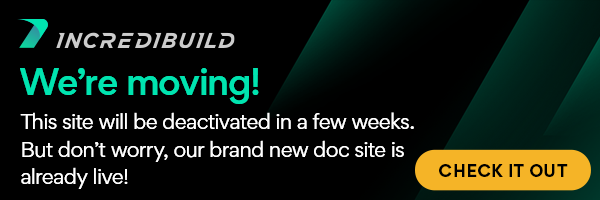When you install IncrediBuild Linux for the first time, the first component you need to install is the Coordinator. The reason for installing the Coordinator first is that during the installation of Agents on machines in the network, you need to provide the IP address/hostname of the Coordinator for the Agent-Coordinator communication. In addition to the Coordinator, you can install an Initiator Agent and a Helper Agent on the same machine.
The Agent-Coordinator communication requires a static identifier for the Coordinator - either an IP address or a hostname. Therefore, when selecting a machine for hosting the Coordinator, one of the following conditions need to be met:
- To identify the Coordinator using its IP address – you must use a machine with a static IP.
- To identify the Coordinator using its hostname – you can use a machine with a dynamic IP.
The Coordinator can operate as a standalone, without any Agent installed on its machine. However, during the installation it is highly recommended to install with the Coordinator a Helper Agent as well. After the installation, you can unsubscribe the Helper Agent that is installed on the Coordinator machine if you do not want to use it.
Notes:
- If you have a large IncrediBuild Environment, it is recommended after the installation to unsubscribe the Helper Agent on the Coordinator machine to optimize the Coordinator performance. However, you should take into consideration that the unsubscribe action will exclude the cores on the Coordinator machine from participating in the task acceleration process. For more information, see Unsubscribing Agents.
- It is recommended to install the Coordinator on a machine with a High Availability capability, since this machine manages the entire IncrediBuild Environment. If the Coordinator will be unavailable to the Agents, they will not be able to initiate builds using IncrediBuild.
- When you install an Initiator Agent, by default a Helper Agent is installed as well.
You can install all 3 IncrediBuild Linux components in one command. The following instructions describe how to simultaneously install the Coordinator with an Initiator Agent and a Helper Agent on one machine.
> To install the Coordinator:
- Copy IncrediBuild Installer file to the machine on which you want to install the Coordinator.
To install the Coordinator, enter in the terminal:
Note: The following command installs the Coordinator with an Initiator Agent and a Helper Agent. To install the Coordinator only with a Helper Agent, instead of the -S parameter enter the -H parameter in the following command.sudo bash ./incredibuild_<version no.>.bin -i -C -S -A <Path_to_IncrediBuild_Data_Files>
Where:
-i - General installation command.
-C - Coordinator installation.
-S - Initiator Agent and Helper Agent installation.
-A - The storage directory, where IncrediBuild DBs and file cache will be stored.
The installation output is:Starting incredibuild_coordinator: OK Starting incredibuild_server: OK Starting incredibuild_helper: OK Starting incredibuild_upgrade: OK Starting incredibuild_httpd: OK Starting incredibuild_watchdog: OK Starting incredibuild_babysit: OK
Where:
- incredibuild_server - Initiator Agent
- incredibuild_coordinator - Coordinator
- incredibuild_helper - Helper Agent
For example: Installing the Coordinator with an Initiator Agent and a Helper Agent
The following command is entered in the terminal of the Coordinator machine:
sudo bash ./incredibuild_0.96.71.bin -i -C -S -A /etc/IncrediBuild
In this example:
- The name of the Installer file is - 96.71.bin
- The Installer file will install IncrediBuild DB files at - etc/IncrediBuild
Installing IncrediBuild Components:
Obtaining the Installer File of IncrediBuild Linux
Installing the Coordinator
Installing Additional Agents
Checking the Status and Version No. of the Installed IncrediBuild Components
IncrediBuild for Linux Guide:
List of Open Sources
Getting Started
Supported Platforms and Tools
Linux Infrastructure Requirements
Installing IncrediBuild Linux
Managing Your Licenses and Agents
Configuring the Settings of the Coordinator and Agents
Executing Builds
IncrediBuild Management Console
Working with Reports
Troubleshooting
Release Notes
IncrediBuild Additional Resources