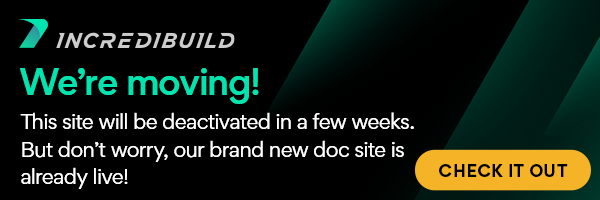If you want to stop using the cores of a certain machine for task distribution, to exclude it from IncrediBuild Environment, and to deallocate the licenses that are assigned to it, you can unsubscribe the Agent of this machine.
Note: If you will disconnect from the Coordinator a machine that hosts a subscribed Agent without unsubscribing its Agent, the machine will no longer participate in IncrediBuild Environment, but its licenses will not return to the license pool for re-use.
The unsubscribing action can be easily reversed, and you will be able to re-subscribe the Agent at a later date, as described on Subscribing Agents.
> To unsubscribe an Agent:
- On the Management Console of the Coordinator, open the Coordinator Monitor tab.
The list of available Agents is displayed: - Locate the Agent you want to unsubscribe, and click its Action button on the Action column:
A pop-up menu appears. - In the Action pop-up menu, select Unsubscribe.
The selected Agent is unsubscribed and its licenses returns to the license pool. The Agent still appears on the Coordinator Monitor, but its state changes to Unsubscribed:
After you unsubscribe an Agent and deallocate its licenses, you can either subscribe it again in order to re-include it in IncrediBuild Environment, or you can remove it entirely from IncrediBuild by uninstalling its Agent.