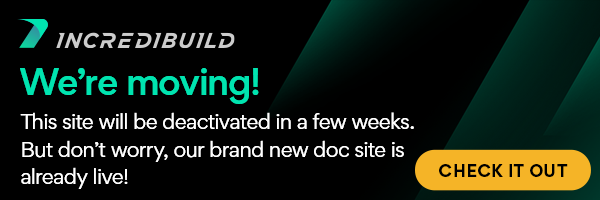SUVM licenses will be allocated automatically by the Coordinator to VMs, which were created from an SUVM image. The SUVM image should be created in advance, and it should serve as the template for the future VMs.
> To create a VM image for the SUVM license:
- Create or select a VM that will serve as the basis for the SUVM image.
Install an Agent (either Helper, initiator or both) on the selected VM as follows:
sudo bash ./incredibuild_installer.bin -i -S -R SUVM -O <Coordinator_Machine_IP_or_Hostname> -A <Path_To_IncrediBuild_Data_Files>
Where:
-i - General installation command.
-S - Initiator Agent and Helper Agent installation.
Note: You can replace the -S command with the -H command, which will install only a Helper Agent.
-R SUVM - SUVM installation command.
-O - The IP address or hostname of the Coordinator that will communicate with the Agent.
-A - The storage directory, where IncrediBuild DBs and file cache will be stored.
Note: For more information, see the Installation Commands section .
For example:
./incredibuild_0.96.71.bin -i -S -R SUVM -O IncrediBuild1 -A /etc/incredibuild
- Save the VM with the installed Agent as an image.
From this point on, if you want to launch VMs for a single use in IncrediBuild Environment, use your SUVM image as the basis for these VMs.