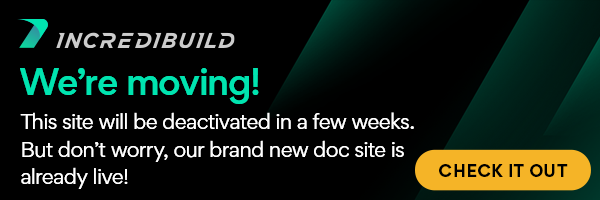The workflow of using SUVM licenses is as follows:
- Purchase SUVM licenses from IncrediBuild.
After you receive your License file and load it to the Coordinator to activate it, you can see how many Standard and SUVM licenses you have: - Create a special image for the VMs that will use the SUVM licenses.
- Use the prepared image for launching VMs that will participate in IncrediBuild Environment.
- When a VM that was launched based on the SUVM image will connect to the Coordinator, the Coordinator will automatically allocate to it SUVM licenses.
During the VM activity, the VM appears in the Coordinator Monitor. When SUVM licenses are allocated to a running VM, this allocation is indicated in the Coordinator Monitor with the 1 icon on the Action column:
After the VM completes the build execution, it is terminated, and it no longer appears in the Coordinator Monitor. At this stage its SUVM licenses are deallocated by the Coordinator, and they return to the SUVM license pool for re-use. - [Optional] If the VM was not terminated but stopped for over 30 seconds, it will also disappear from the Coordinator Monitor and its SUVM license will be deallocated. However, if this VM will be resumed and it will re-establish a connection with the Coordinator, it will reappear in the Coordinator Monitor as an Expired machine: