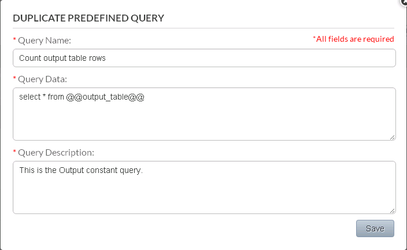Skip to end of metadata
Go to start of metadata
You are viewing an old version of this content. View the current version.
Compare with Current
View Version History
« Previous
Version 2
Next »
レポートの複製
定義済みレポートまたはカスタム レポートを複製したり、それを元に新しいカスタム レポートを作成できます。
レポートの複製:
- 定義済みレポートまたはカスタム レポート一覧でレポートにカーソルを移動します。

- [Duplication] ボタンをクリックします。複製されたレポートの情報が記載されたウィンドウが開きます。
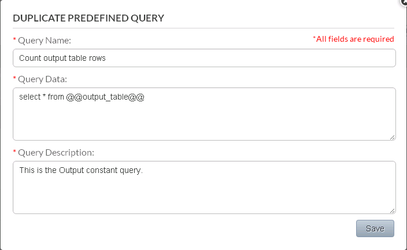
- 一意のレポート名を入力します (必須)。
- 必要な場合、レポート データとレポートの説明を変更します (オプション)。
- [Save] をクリックします。
- 新しいレポートがカスタム レポート一覧に追加されます。
Report:
IncrediBuild for Linux Guide:
Unable to render {children}. Not found: IncrediBuild Linux 版の利用ガイド.