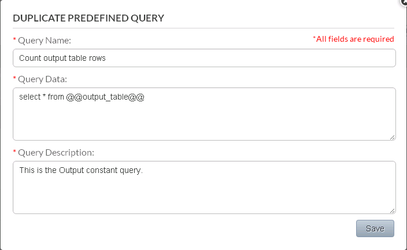Duplicating a Report
You can duplicate a Predefined Report or Custom Report, and use the copy as the basis for a new Custom Report.
To duplicate a report:
- In the list of Predefined Reports or Custom Reports, hover over a report.
- Click the Duplicate button.
A window opens with the information of the duplicated report. - Type a unique Report Name (mandatory).
- Modify Report Data and Report Description, as required (optional).
- Click Save.
- The new report is saved in the Customs Reports list.