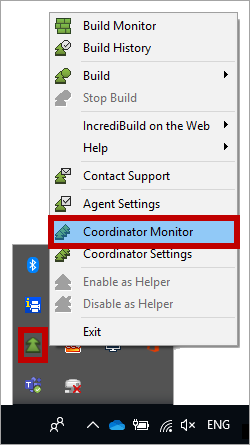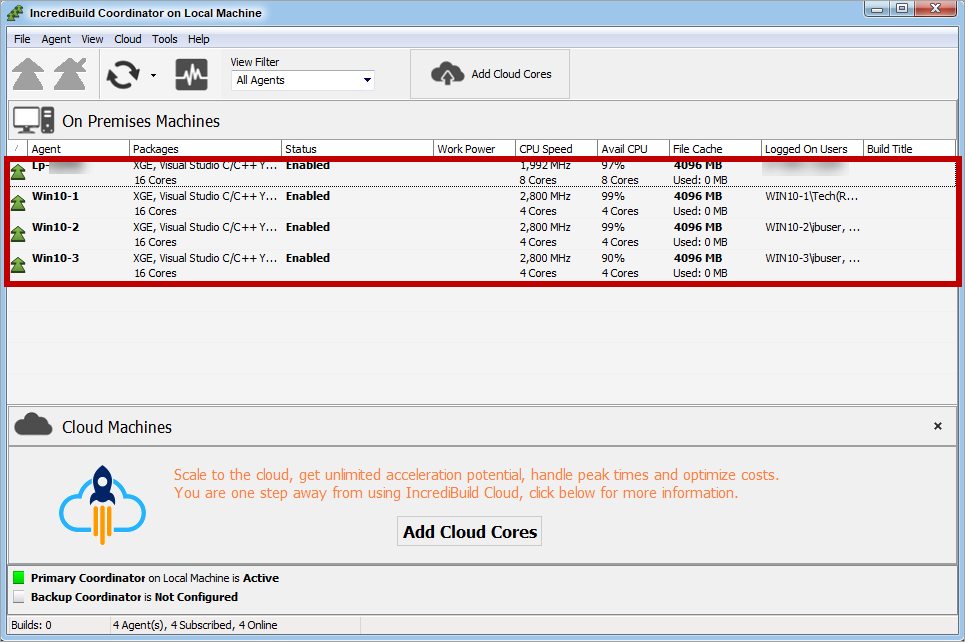To verify that the Coordinator and an Agents were installed successfully on your local machine, open the Coordinator Monitor.
> To open the Coordinator Monitor:
On the taskbar, right-click IncrediBuild Agent icon, and select Coordinator Monitor:
Note: You can also open the Coordinator Monitor from the Start menu > IncrediBuild > IncrediBuild Coordinator.
The Coordinator Monitor appears, displaying the Agents that were installed: