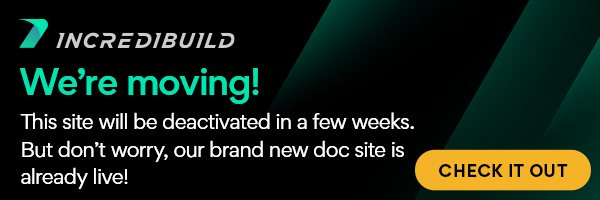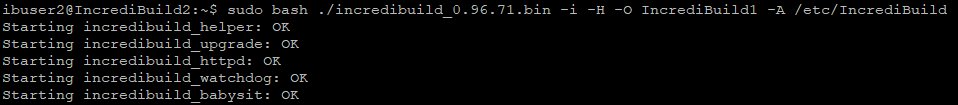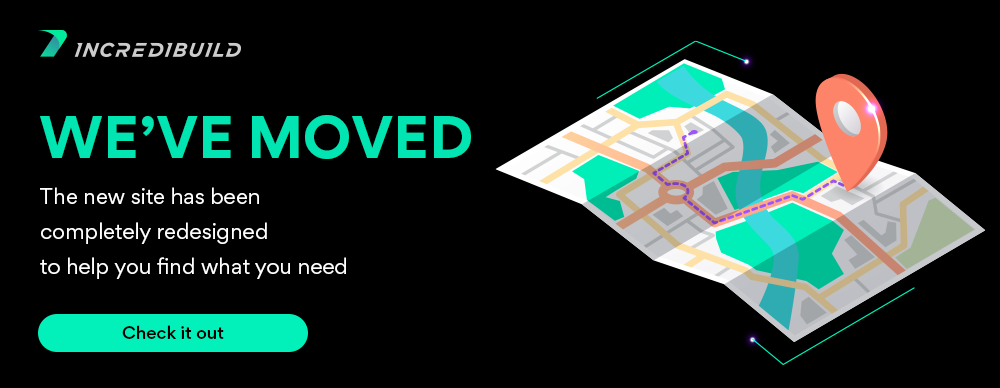...
Install a Helper Agent on each machine whose cores you want to include in IncrediBuild Environment.
...
> To install a Helper Agent:
...
In the terminal, enter:
| Code Block |
|---|
sudo bash ./incredibuild_<version no.>.bin -i -H -O <Coordinator_Machine_IP_or_Hostname> -A <Path_to_IncrediBuild_Data_Files> |
...
| Code Block |
|---|
Starting incredibuild_helper: OK
Starting incredibuild_upgrade: OK
Starting incredibuild_httpd: OK
Starting incredibuild_watchdog: OK
Starting incredibuild_babysit: OK |
A Helper Agent is installed on the machine.
For example: Installing a Helper Agent
The following command is entered in the terminal of the machine whose CPU resources will be included in IncrediBuild Environment:
| Code Block |
|---|
sudo bash ./incredibuild_0.96.71.bin -i -H -O IncrediBuild1 -A /etc/IncrediBuild |
In this example:
- The name of the Installer file is - 96.71.bin
- The Helper Agent will communicate with a Coordinator whose hostname is - IncrediBuild1
- The Installer file will install IncrediBuild DB files at - etc/incredibuild
Output:
...
| width | 15 |
|---|
...
| align | left |
|---|
Installing IncrediBuild Linux Components:
| Child pages (Children Display) | ||||
|---|---|---|---|---|
|
IncrediBuild for Linux Guide:
...