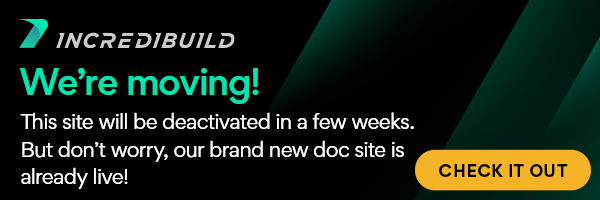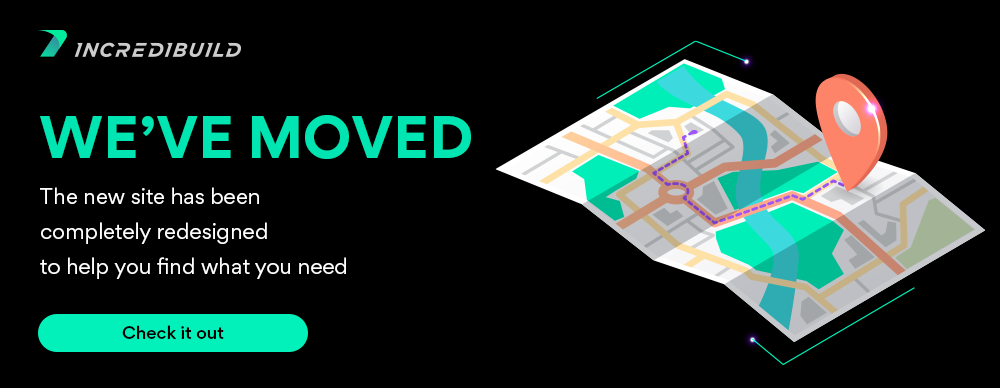The Coordinator Utility Port is used for the communication between the Coordinator and the connected Initiator and Helper Agents. Using this port, the Coordinator receives information from the Agents about their machines. This information includes, among others: IP address, hostname, operating system, number of cores, CPU, memory, and the availability of the machine.
The Coordinator Utility Port must be the same in all the machines that participate in IncrediBuild Environment. If you change it in one place, you must manually change it in all other machines. Changing the Coordinator Utility Port in the Coordinator Settings dialog box, will NOT change this port in the Agents as well. You will need to manually change this port in all the machines in the Environment.
The default port of the Coordinator Utility Port is: 9953.
Note: The default port of the Coordinator Utility Port can also be changed during the installation, using the -N <port> command.
To change the default port of the Coordinator Utility Port using the Management Console, perform the following:
- Change the default port of the Coordinator Utility Port in the Settings of the Coordinator Console.
- Change the default port of the Coordinator Utility Port in the Settings of the Agent Console of each connected Agent.
Step 1 - Changing the Default Port of the Coordinator Utility Port in the Coordinator Settings
> To change the default port of the Coordinator Utility Port in the Coordinator Settings:
...
You now have to change this port on all the Agent machines that participate in IncrediBuild Environment, as described in Step 2 below.
Step 2 - Changing the Default Port of the Coordinator Utility Port in the Agent Settings
Change the default port of the Coordinator Utility Port in the Settings of each connected Agent, according to the port number you entered in the Coordinator Settings.
> To change the default port of the Coordinator Utility Port in the Agent Settings:
...