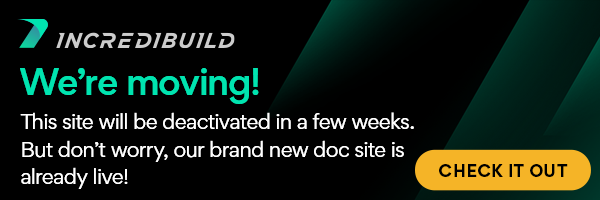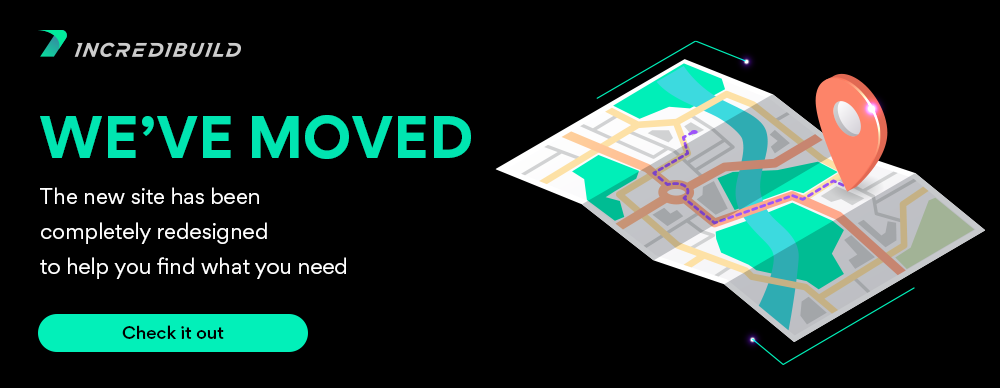To run IncrediBuild Linux, you need to disable Security-Enhanced Linux (SELinux).
By default, SELinux is enabled on most Linux distributions. Therefore, you should check the status of SELinux on your machines. If the status is enforcing, you need to change it to disabled.
> To check the status of SELinux:
Enter:
Code Block theme Confluence sestatusOutput:
- If SELinux is disabled:
Code Block theme Confluence SELinux status: disabledNote: If after a restart the SELinux status changes to enforcing, it means that the disabled status was temporary. In this case, you need to permanently change the status to disabled, as described in the following instructions.
- If SELinux is enabled:
Code Block theme Confluence SELinux status: enforcingIn this case, you need to disable SELinux, as described in the following instructions.
> To disable SELinux permanently:
...