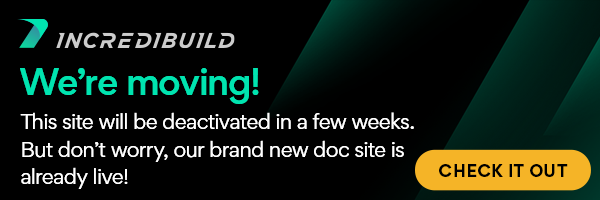You can search for a specific report in your Predefined Reports and Custom Reports lists. > To search for a report: - In the Report list, click the Search tab:
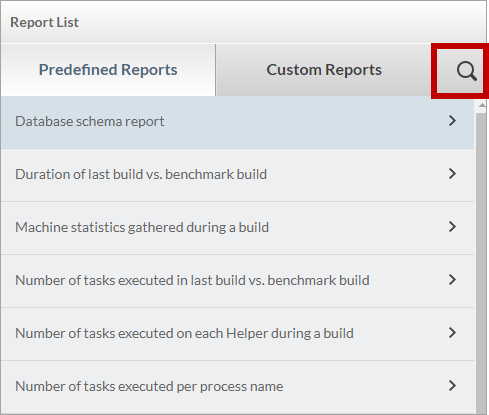
The Search box opens.
- In the Search box, type one or more words that appear in the name or query of the requested report:
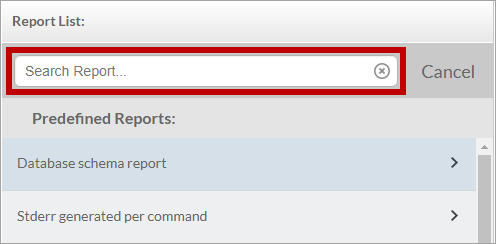
Reports that match your search criteria are displayed.
- To close the Search box, click the Cancel.
|