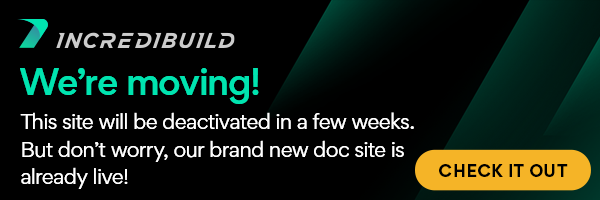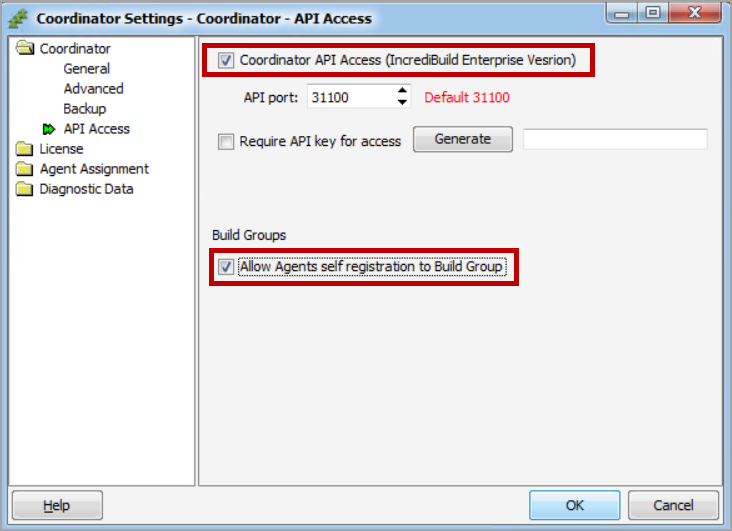For Enterprise Edition only
In order to assign an Agent to a Build Group during the Agent installation or from the Agent host machine, you first need to enable these options in the settings of the Coordinator that is connected to the Agent.
> To enable the assignment of an Agent to a Build Group during the installation and via the Agent machine:
On the Coordinator machine of the Agent, open the Coordinator Settings dialog box.
Note: If the Agent is not installed yet, perform this action in the Coordinator to which you want to connect the Agent during its installation.On the Coordinator Settings dialog box, open the Coordinator > API Access section.
On the API Access section, select the following check boxes:
Coordinator API Access
Allow Agents self registration to Build Group
Click OK to save your settings.
Now, Agents that are connected to this Coordinator can be assigned to a Build Group during their installation and from their host machines.