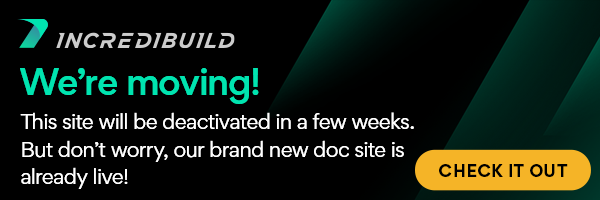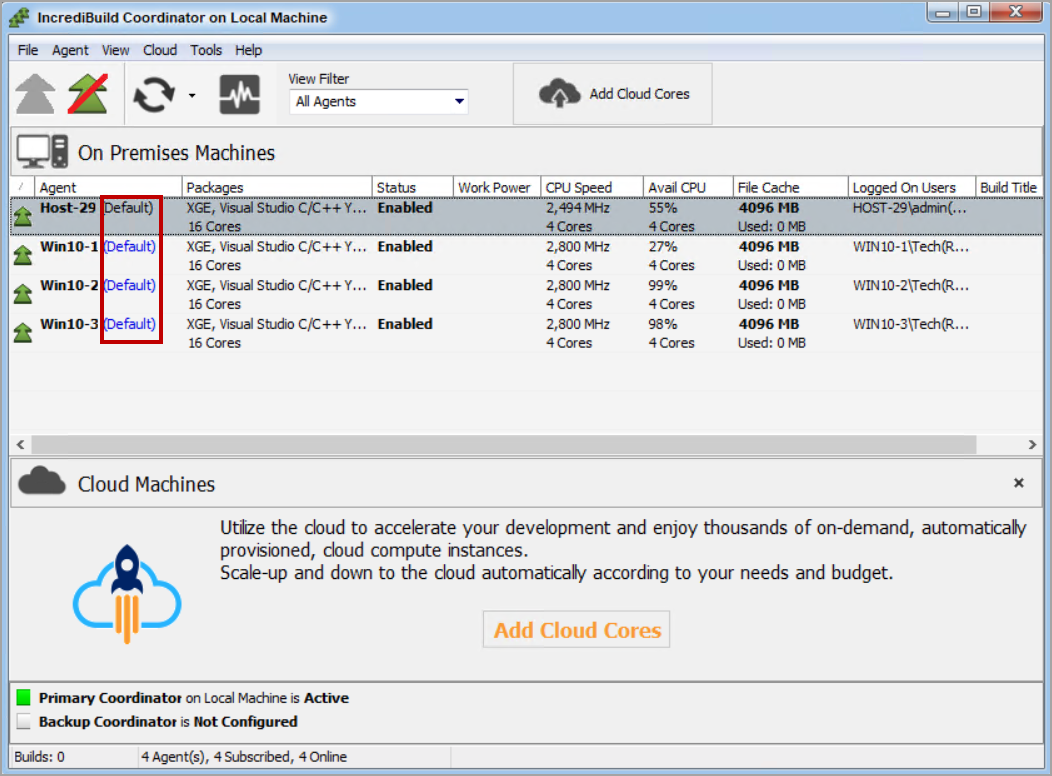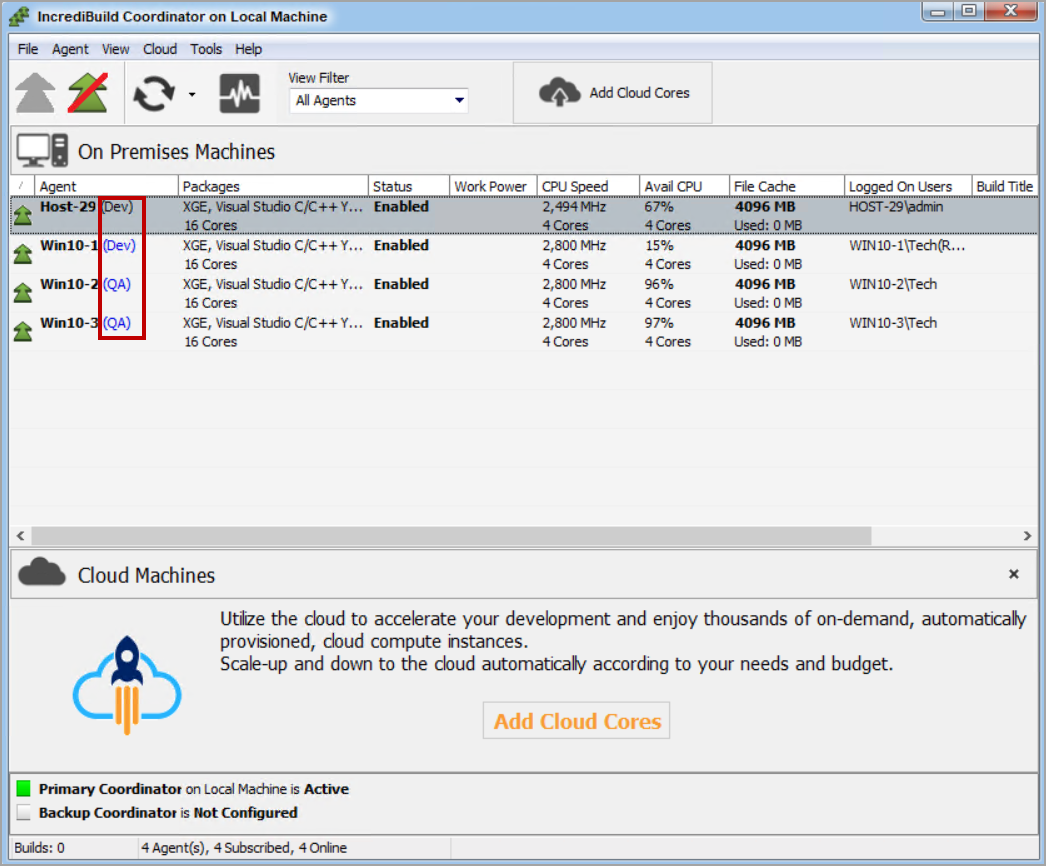An IncrediBuild Build Group unites several Agents into a separate distribution group. Within this group, builds can be executed and distributed only across the Agents that participate in the group. Initiator Agents and Helper Agents that belong to a certain Build Group, can only use or serve the Agents in their group.
By using Build Groups, different groups of users can use IncrediBuild separately, with a single Coordinator serving all groups. Each user group can function independently of the others, distributing builds only to Helpers that belong to the same Build Group as their Initiators.
By default, when an Agent is installed, it is automatically assigned to the Default Build Group. All the Agents that belong to the Default Build Group are available to one another:
Note: You can change the default Build Group assignment during the Agent installation procedure, and assign an Agent to a different Build Group upon its launch.
After you create additional Build Groups and assign Agents to them, the new Build Group of each Agent appears in the Coordinator Monitor next to the Agent name:
To manage Build Groups in your IncrediBuild Environment, you can perform the following actions:
View the Build Groups defined in a Coordinator – can be done in two ways:
Coordinator Monitor – viewing the list of existing Build Groups on the Monitor or in the Build Group dialog box.
API request [for Enterprise Edition only] – getting a list of all the Build Groups in a certain Coordinator.
View the Agents included in a Build Group – can be done in two ways:
Coordinator Monitor – viewing the Build Group assignment of each Agent on the Monitor.
API request [for Enterprise Edition only] – getting a list of all the Agents that are assigned to a specific Build Group. An API request can also provide additional details on each Agent.
Create a new Build Group – can be done only via the Coordinator Monitor.
Assign an Agent to a Build Group – can be done in several ways and locations:
Coordinator Monitor – assigning one or multiple Agents simultaneously to a Build Group.
Agent installation procedure [for Enterprise Edition only] – assigning an Agent to a Build Group during the Agent installation procedure. This can be done using the following installation tools:
Agent host machine [for Enterprise Edition only] – assigning an Agent to a Build Group from the Agent Settings dialog box on the Agent host machine.
API request [for Enterprise Edition only] – assigning one or multiple Agents simultaneously to a Build Group.
Clear a Build Group – can be done in two ways:
Coordinator Monitor – removing Agents from one Build Group and assigning them to a different Build Group, thus clearing the original Build Group.
API request [for Enterprise Edition only] – automatically removing all the Agents that are included in a certain Build Group, and moving them to the Default Group.