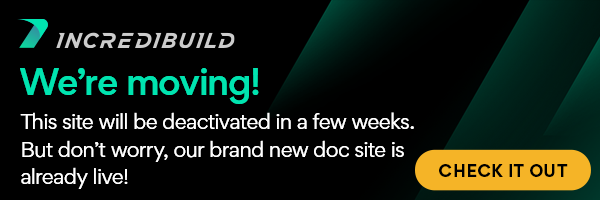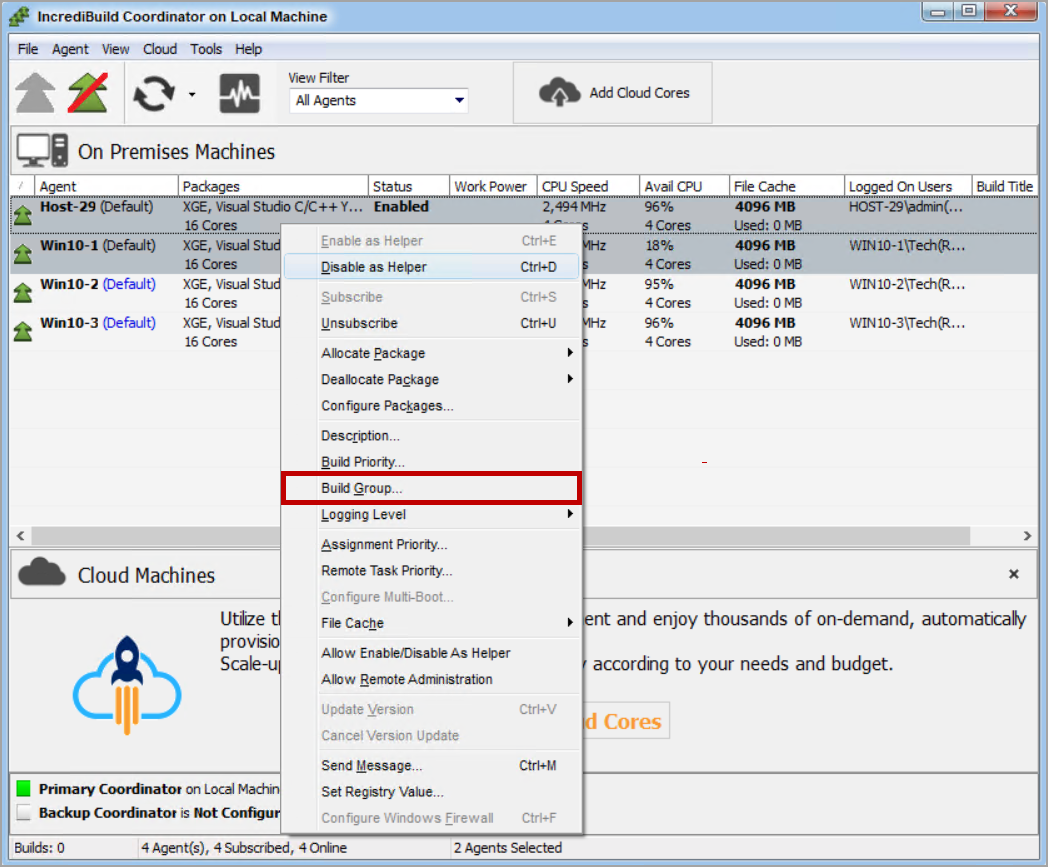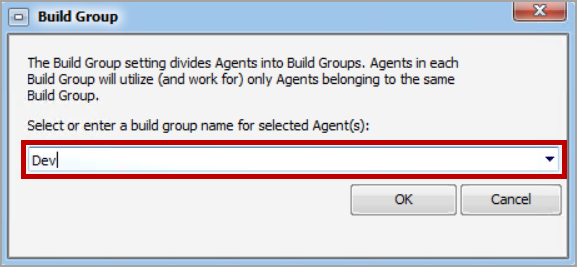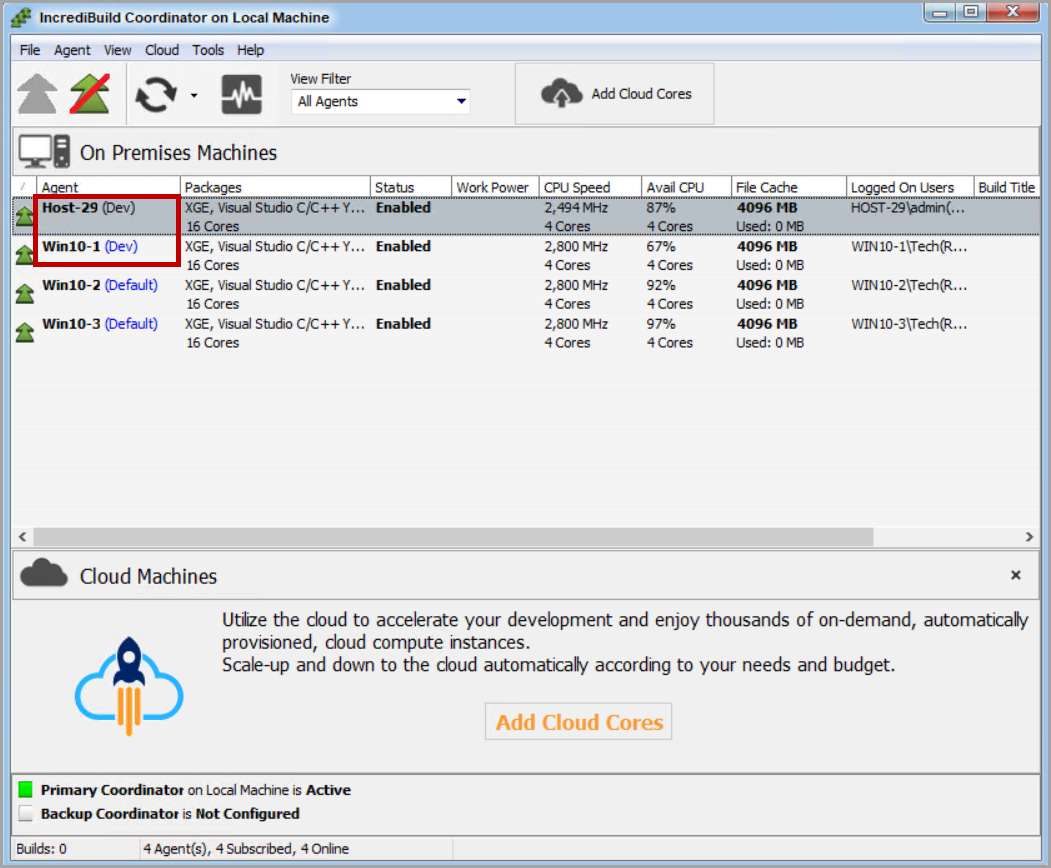The Coordinator Monitor enables you to create new Build Groups. During the creation of a Build Group you can assign to it Agents, or you can assign Agents after the Group creation.
> To create a new Build Group or assign Agent(s) to an existing Build Group:
In the Coordinator Monitor, select one or several Agents that you want to unite as a group.
Right-click the Agents, and select the Build Group... option:
Note: You can also open the Agent menu, and select the Build Group… option.The Build Group dialog box appears.
In the Build Group dialog box, enter a name for the new Build Group, or select an existing Group from the drop-down list. Then, click OK:
Note: If you are creating a new Build Group, a confirmation message appears, asking you to confirm the creation of the new Group.
The selected Agents now belong to the specified Build Group, and they will participate only in builds that are initiated by the Initiator Agent of this Group:
Note: You can define an unlimited number of Build Groups.