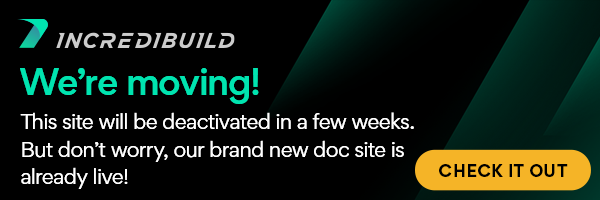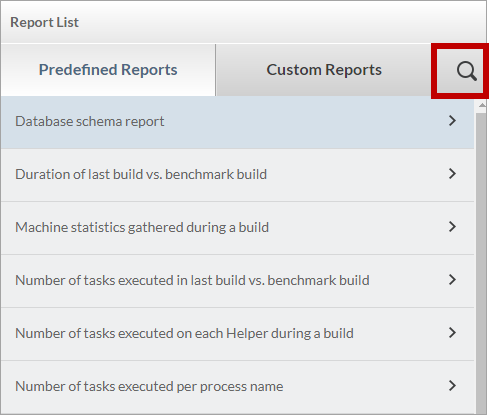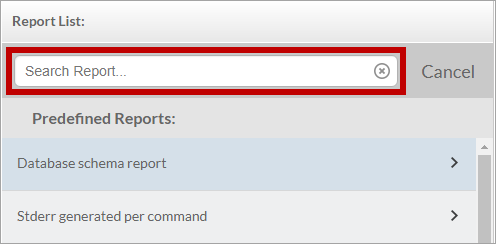You can search for a specific report in your Predefined Reports and Custom Reports lists.
> To search for a report:
- In the Report list, click the Search tab:
The Search box opens. - In the Search box, type one or more words that appear in the name or query of the requested report:
Reports that match your search criteria are displayed. - To close the Search box, click the Cancel.
Working with Reports:
Understanding IncrediBuild Linux Reports
Generating a Report
Duplicating a Report
Working with Custom Reports
Saving a Report
Searching for a Report
IncrediBuild Linux Guide:
List of Open Sources
Getting Started
Supported Platforms and Tools
Linux Infrastructure Requirements
Installing IncrediBuild Linux
Managing Your Licenses and Agents
Configuring the Settings of the Coordinator and Agents
Executing Builds
IncrediBuild Management Console
Working with Reports
Troubleshooting
Release Notes
IncrediBuild Additional Resources