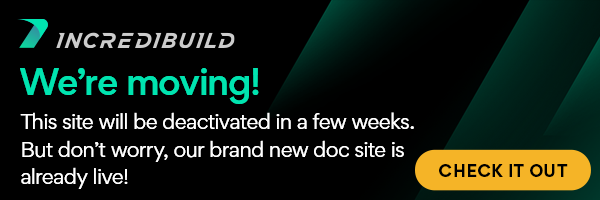IncrediBuild Management Console
Accessing the IncrediBuild management console
Each Initiator Agent maintains its historical build data, which can be viewed and analyzed from IncrediBuild's Build Monitor. The Build Monitor is part of the IncrediBuild Management Console, which can be accessed from a web browser on any workstation by browsing to the following URL:
http://agent_machine_ip:8080/incredibuild/
For example: http://192.168.10.22:8080/incredibuild/ if your machine's IP address happens to be "192.168.10.22"
For web browsers, we recommend using Google Chrome when accessing the IncrediBuild Management Console
From the IncrediBuild Management Console it is possible to access the build history, view a graphical representation of the build progress (either the one currently running or past builds), generate build and statistics reports, and view the Coordinator Monitor.
IncrediBuild Management Console:
IncrediBuild for Linux Guide
List of Open Sources
Getting Started
Supported Platforms and Tools
Linux Infrastructure Requirements
Installing IncrediBuild Linux
Managing Your Licenses and Agents
Configuring the Settings of the Coordinator and Agents
Executing Builds
IncrediBuild Management Console
Working with Reports
Troubleshooting
Release Notes
IncrediBuild Additional Resources