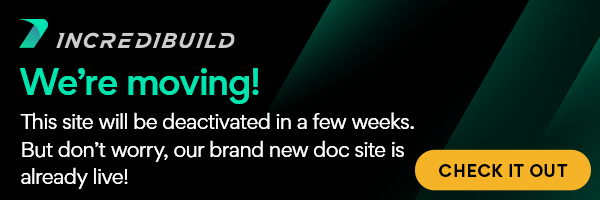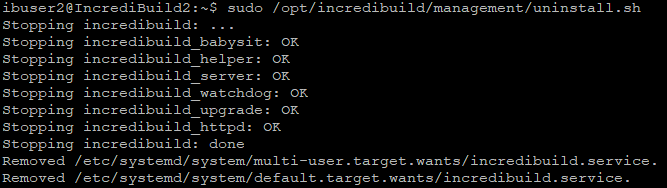When uninstalling IncrediBuild Linux, you need to separately uninstall each IncrediBuild component – Coordinator and Agents - from the machine on which the component is installed. The uninstall command is the same for all components.
The uninstall procedure removes the installed components, services, cache, build history, and all-other related material that is connected to IncrediBuild Linux.
Important!
You need root user permissions to uninstall IncrediBuild Linux.
> To uninstall IncrediBuild Linux:
In the machine that has an installed component, open the terminal and enter:
sudo /opt/incredibuild/management/uninstall.sh
If you are prompt to enter your password, enter it.
The uninstall process begins.
When all the required services and data are removed, the uninstall process ends automatically.
Output:Stopping incredibuild: ... Stopping incredibuild_babysit: OK Stopping incredibuild_helper: OK Stopping incredibuild_server: OK Stopping incredibuild_coordinator: OK Stopping incredibuild_watchdog: OK Stopping incredibuild_upgrade: OK Stopping incredibuild_httpd: OK Stopping incredibuild: done Removed /etc/systemd/system/multi-user.target.wants/incredibuild.service. Removed /etc/systemd/system/default.target.wants/incredibuild.service.
For example: Uninstalling an Initiator Agent and a Helper Agent
Installing IncrediBuild Linux:
Understanding the Installation Process of IncrediBuild Linux
Installing IncrediBuild Linux Components
Installation Commands
Upgrading IncrediBuild Linux
Uninstalling IncrediBuild Linux
IncrediBuild Linux Guide:
List of Open Sources
Getting Started
Supported Platforms and Tools
Linux Infrastructure Requirements
Installing IncrediBuild Linux
Managing Your Licenses and Agents
Configuring the Settings of the Coordinator and Agents
Executing Builds
IncrediBuild Management Console
Working with Reports
Troubleshooting
Release Notes
IncrediBuild Additional Resources