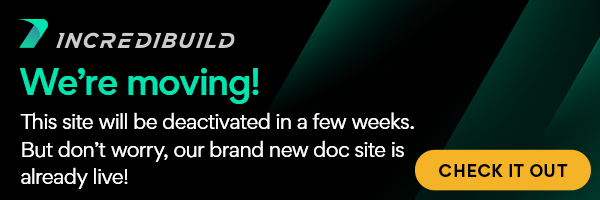There are two types of licenses available for IncrediBuild Linux. Both types can be used for the registration and operation of Helper Agents and Initiator Agents. This means that both license types enable machines to accelerate builds that were initiated from other machines, and to initiate builds that will be distributed to other machines for acceleration. The difference between the two types is as follows:
- Standard License – for a recurrent use of cores of a specific machine.
This license is designed for machines whose cores will be used in IncrediBuild Environment repeatedly, along multiple build executions. The Standard license is allocated and registered permanently to a specific machine for an ongoing use. It can be deallocated from a machine and return to the license pool, only if it is manually unsubscribed from the machine.
Note: Until version 0.96.71, the Standard license was divided into two license types - Agent Core and Server Core. This distinction no longer applies. - SUVM License – for a one-time use of cores of a specific Virtual Machine (VM).
This license is designed for VMs that are launched for the execution of one build only, and are terminated when the execution is completed. The SUVM license is allocated to a specific VM when it is launched, and it is automatically deallocated from it when the VM is stopped or terminated once the execution ends. The deallocated SUVM license returns automatically to the license pool, and it can be re-allocated to another VM upon its launch.
Note: For more information on the SUVM license, see Working with the Single-Use Virtual Machine (SUVM) License.
Both types of licenses are included in the same License file you receive from IncrediBuild. The Coordinator automatically allocates both license types to machines that participate in IncrediBuild Environment. The Coordinator can identify which type of license is suited to which machine, according to the command parameters that were used for installing an Agent on the machines.