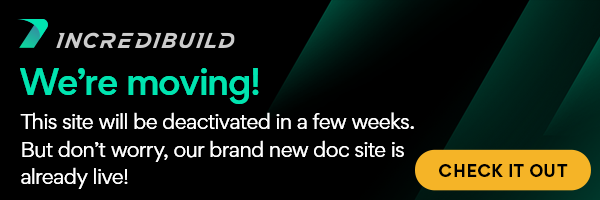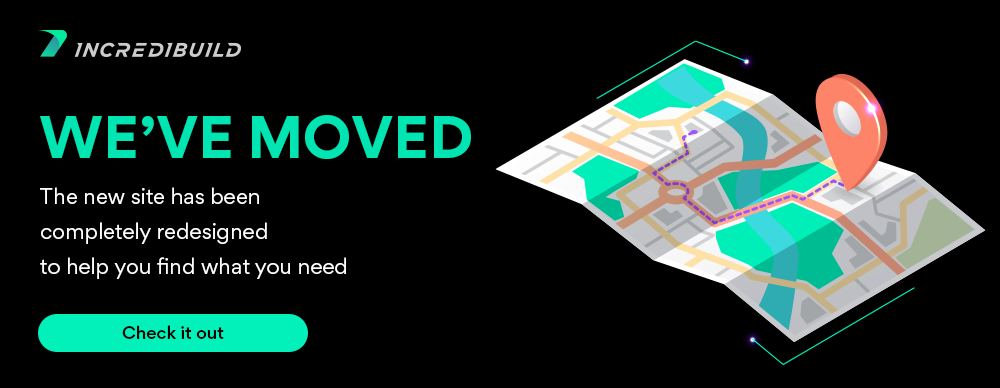[The Subscription topic applies only to Standard licenses]
Once a License file is activated by loading it to the Coordinator, the Coordinator automatically allocates Standard licenses to machines that are connected to it and host standard Agents. The licenses are allocated according to the number of cores each Agent machine has. This automatic allocation of Standard licenses to a machine that hosts an Agent is considered as an Agent subscription.
Agents need to be subscribed to the Coordinator before they can participate in IncrediBuild Environment. Only subscribed Agents can initiate distributed executions and participate in them.
In IncrediBuild Linux, Agents automatically become subscribed once they are connected to the Coordinator. By default, when an Agent is installed on a machine with the IP address or hostname of the Coordinator machine, when the connection is made between the Agent and Coordinator machines, the Coordinator automatically subscribes the Agent.
If required, you can unsubscribe a subscribed Agent. The unsubscribing action will exclude the Agent from IncrediBuild Environment, and will return its allocated licenses to the license pool for re-use with another machine. After you unsubscribe an Agent, you can easily re-subscribe it at a later date if the need arises.