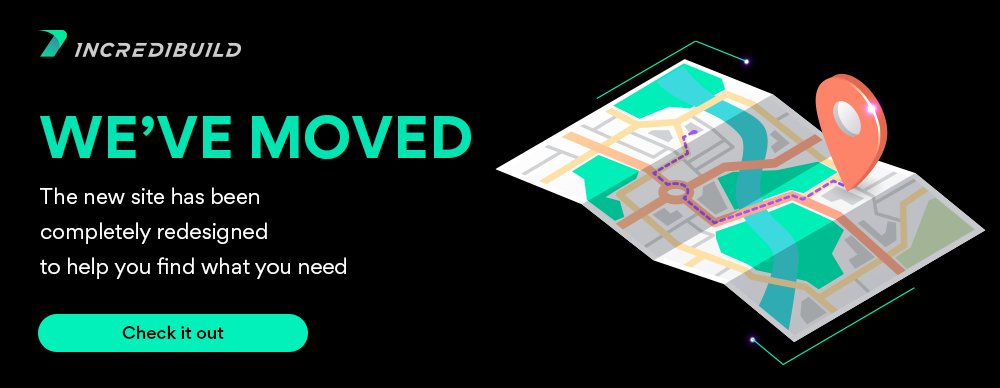After you obtained and activated a License file, you can increase or decrease the number of your purchased licenses.
To change the number of your licenses, you need to perform the following:
- Unload your existing License file from the Coordinator Console. See below.
- Generate a new Key File and obtain a new License file.
- Activate your new License file.
...