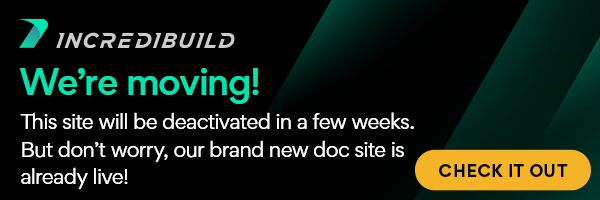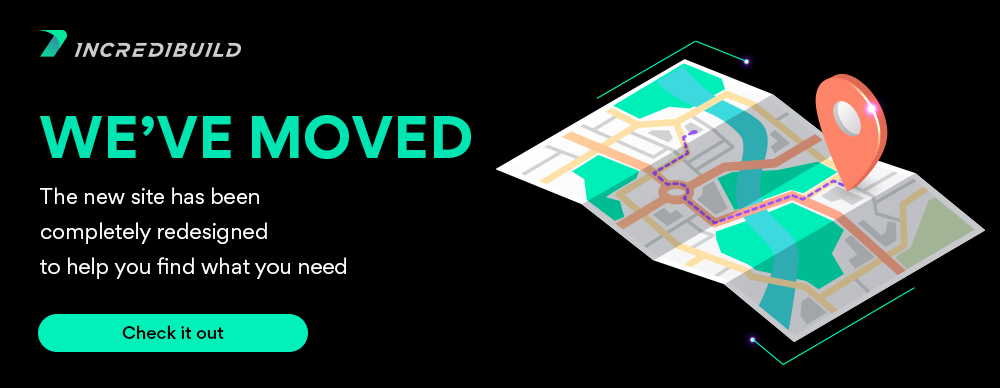In order to use IncrediBuild Linux to accelerate your builds, a valid License file needs be loaded to the Coordinator machine. The License file includes all the licenses you purchase for using the cores of your IncrediBuild Environment.
To obtain a License file for IncrediBuild Linux, you first need to generate a Key File from your Coordinator machine. Then, you need to send this Key File to IncrediBuild and to specify how many licenses you want to purchase. After IncrediBuild will send you back a License file according to your specification, you need to activate it, as described in Activating your IncrediBuild Linux License File.
Notes:
- Each License file is locked to a specific machine. This means that you can load your current License file only to the machine it was originally licensed for. If you change the machine that hosts the Coordinator after you already obtained for it a License file, you need to obtain from IncrediBuild a new License file, and to load the new License file to the new Coordinator machine.
- If after obtaining the License file you want to change the number of your licenses, you need to obtain a new License file from IncrediBuild. For more information, see Changing the Number of Your Purchased Licenses.
> To obtain a License file for IncrediBuild Linux:
...
http://<IP address of the Coordinator machine>:8080/incredibuild/...
An ib_key.pk file is downloaded to your machine.
...