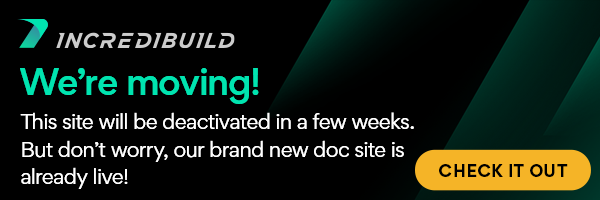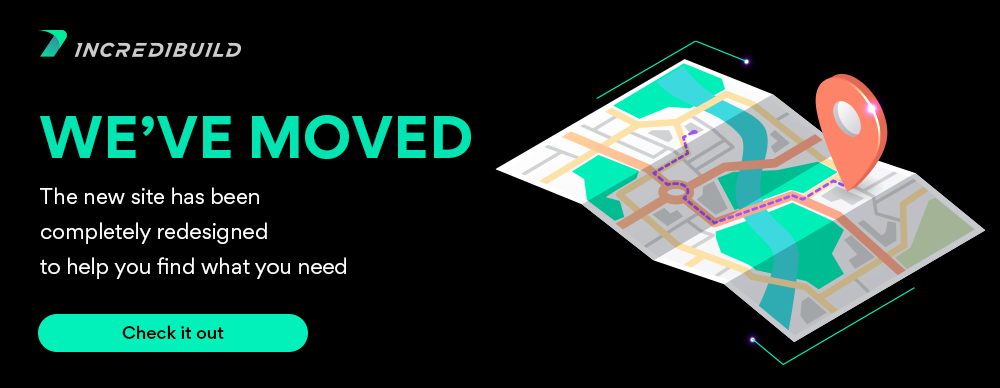...
> To obtain the Installer file of IncrediBuild Linux:
...
3.10 and Later
Run the installer with a user who has root privileges using the following command:
incredibuild_XXX.ubin install <install options>
For details about the install option, see Installation Commands.
Before Version 3.10
Extracting the Installer for a first time ("clean") install
Extract the .bin file from the .tar you have downloaded and run as described in the Manual by running “tar xf incredibuild_upgrade_X.X.X-XXX.tar.bz2 --strip=1 --wildcards upgrade/*.bin”
This will produce the installation file named like “incredibuild_3.8.3-200.bin” in the current directory where the upgrade tar.bz2 is placed.
Verifying the Existence and Version No. of the Installer File
...
In the terminal, go to Installer file directory and enter:
| Code Block |
|---|
bash ./<IncrediBuild_Installer_file> -v |
...
| Code Block |
|---|
– ./IncrediBuild_vesion_no. ui: version no. |
...
- IncrediBuild_version_no. - the version no. of IncrediBuild Linux product.
- ui: version no. - the version no. of the Web Management Console of IncrediBuild Linux.
...
| Code Block |
|---|
-bash: ./incredibuild_version_no.bin: No such file or directory |
In this case, verify that you copied the correct Installer file version to the machine.
...
| width | 15 |
|---|
...
| align | left |
|---|
Installing IncrediBuild Linux Components:
| Child pages (Children Display) | ||||
|---|---|---|---|---|
|
IncrediBuild for Linux Guide:
...