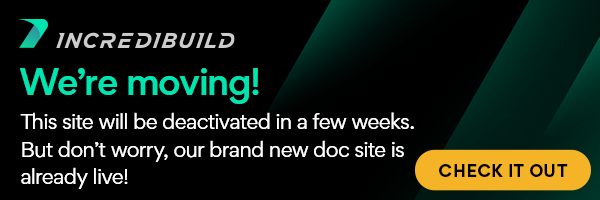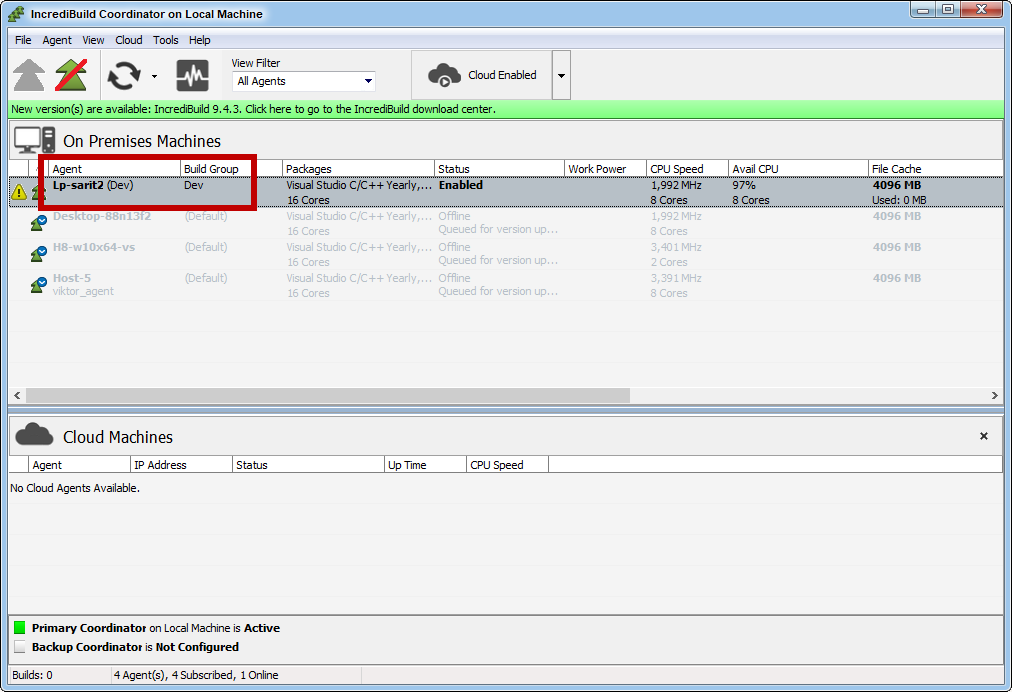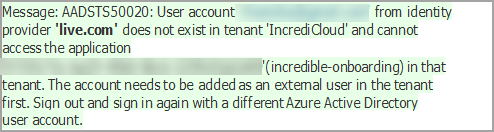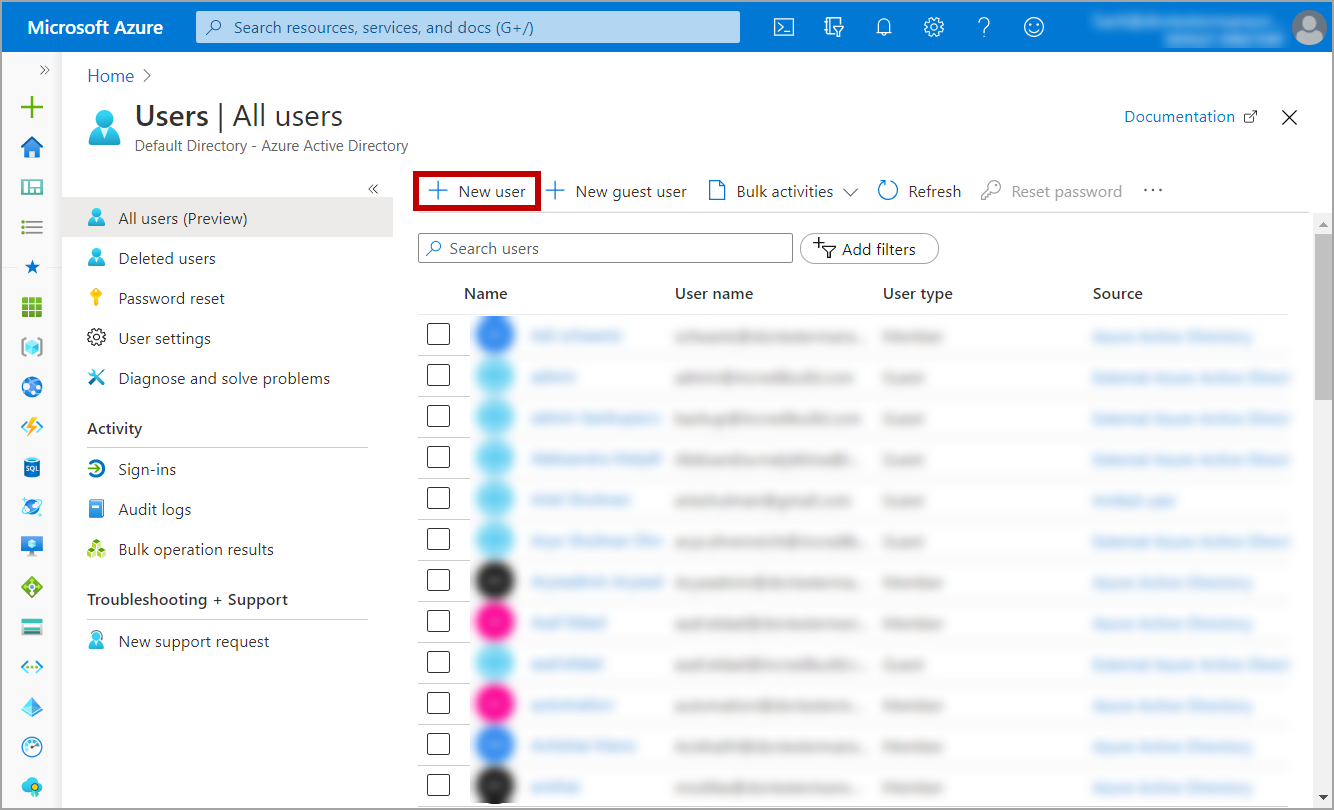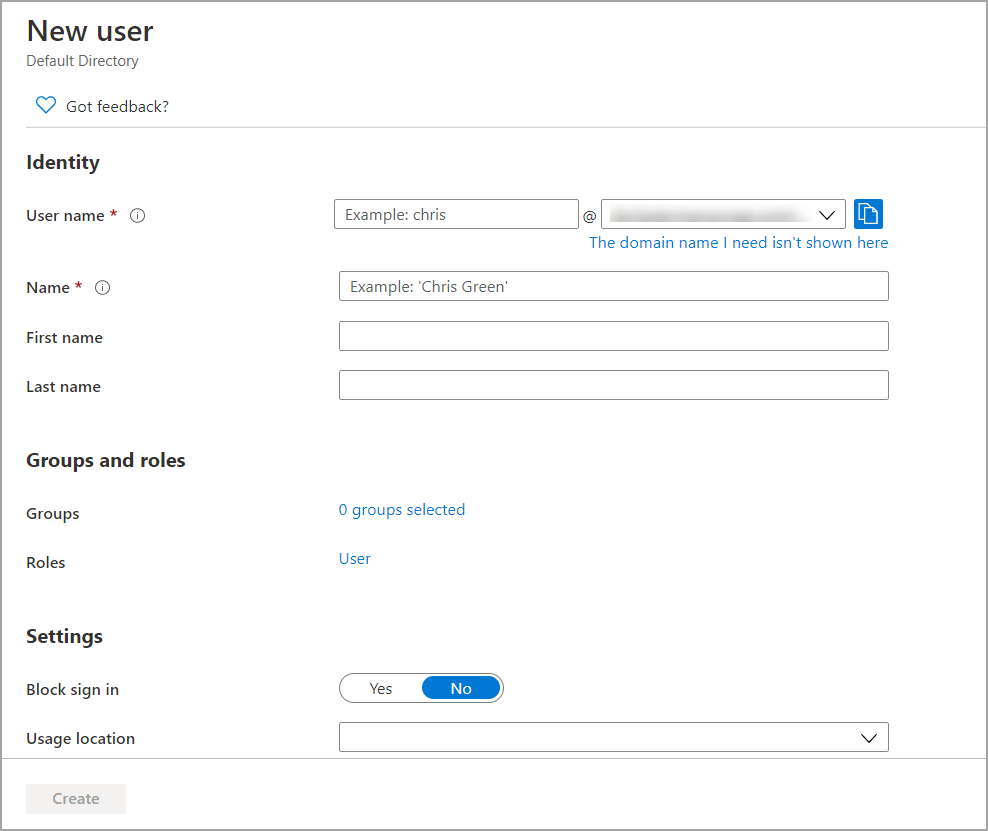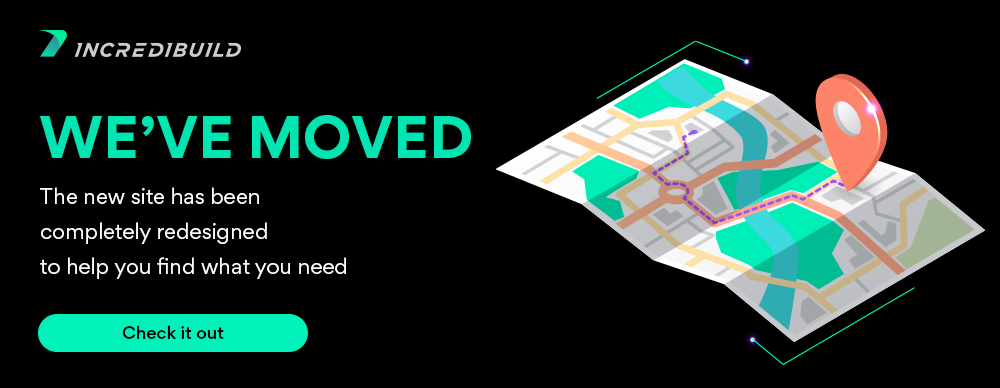Problem:
The solution is active, but no cloud machine is participating in the build execution.
Possible reason:
If you activated IncrediBuild Cloud successfully, check if the Initiator machine belongs to a certain Build Group. If the Initiator machine belongs to a Build Group, builds that are initiated from it will be distributed only to Helper machines that are included in its Group, and not to VMs on the cloud:
Solution:
To solve this issue, you can perform one of the following:
- Remove the Initiator machine from the Build Group.
- Use another Initiator machine to execute builds that will be distributed to VMs on the cloud.
For more information on managing Build Groups, see Working with Build Groups.
Problem:
[For Azure users] User account does not exist error message - during the solution activation procedure, after you log into IncrediBuild Cloud - Azure Integration and you enter your user account details, you receive an error message. This message informs you that your user account does not exist in the tenant 'IncrediCloud':
Possible reason:
You are using a live.com account, and Azure does not accept this account for the IncrediBuild Cloud – Azure integration.
Solution:
Create a new user with an Azure internal domain, and use this user account for activating IncrediBuild Cloud solution with Azure as your cloud provider.
> To create an Azure user with an Azure internal domain:
- On Azure portal, go to the Users page.
- On the Users page, click the New user option:
- On the New user page, enter the details for the new user.
Note: When defining the new User name, you do NOT need to change the domain that appears in the domain drop-down list.
Then, click the Create button: - Once the new user is created, select the type of permissions you want to grant this user for activating IncrediBuild Cloud – Azure integration, according to the requirements described in Azure Requirements.
How to find your Coordinator License ID
...