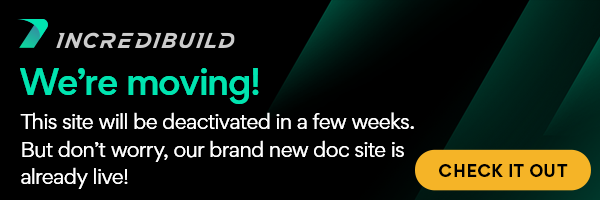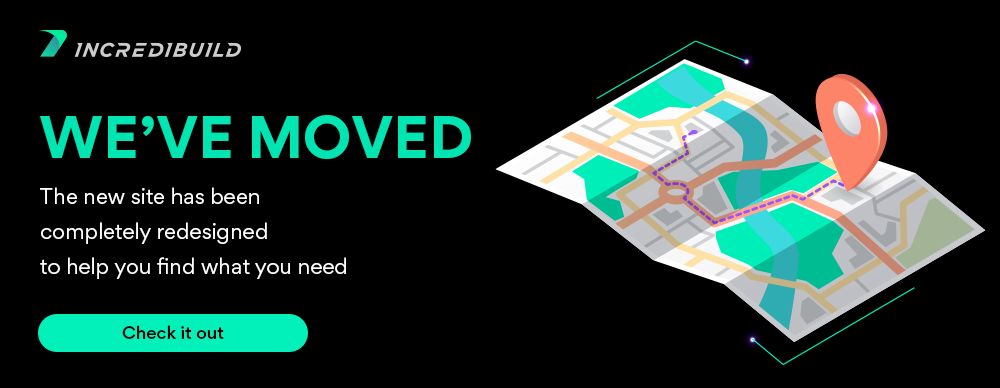The activation of IncrediBuild Cloud is done via the Coordinator Monitor. During the activation process, you will define the settings of your IncrediBuild Cloud solution. Once you complete the activation process, IncrediBuild pool is created for you in your Cloud account, and your development and testing tasks can be executed automatically using cloud resources.
| Info | ||
|---|---|---|
| ||
The activation process is the same for a pure cloud environment and a hybrid environment. |
To activate IncrediBuild Cloud, you need to have an installed Coordinator Monitor. The Coordinator can be installed on either on-premises machine or on the cloud.
The activation process consists of two stages:
After the solution is activated, you can view its activity on the Coordinator Monitor.