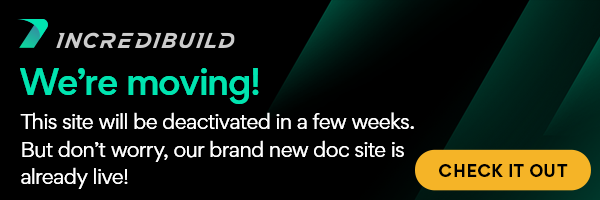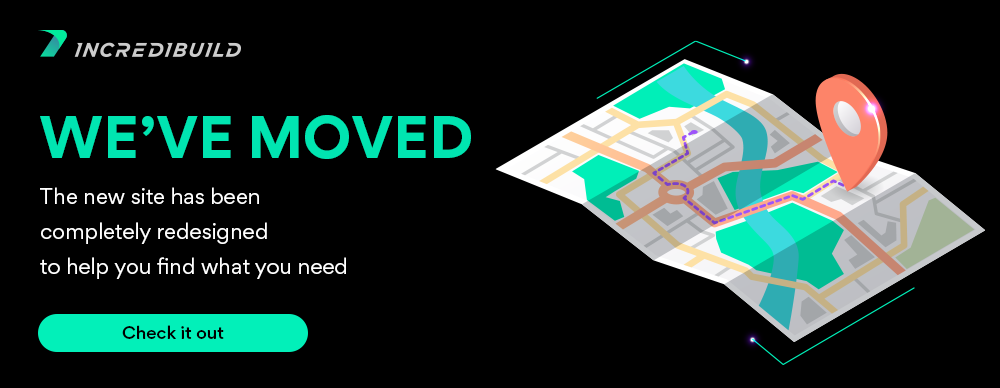...
Configuring IncrediBuild Linux for Use with Docker
...
| location | top |
|---|
IncrediBuild Linux includes its own commands for Docker. Usually the regular Docker command gets substituted with the IncrediBuild Docker command. The ideal scenario is that the Docker contains the tools and environment necessary for your build, while the actual code source exists outside of the Docker.
Requirements
- IncrediBuild Linux must be installed.
- A valid license must be loaded.
How to Use
Instead of the following command syntax:
docker run [some-docker-options] image command_to_build
Use the following command syntax:
ib_docker run [some-docker-options] image command_to_build
Usage Example
Usual build:
sudo docker run -i -t -v /etc/passwd:/etc/passwd -v /etc/group:/etc/group -u 1000:1000 -v /home/xoreax/linux-2.6.34.14/:/home/xoreax/linux-2.6.34.14/ -w /home/xoreax/linux-2.6.34.14 1d070b96eb09 make -j 20
With IncrediBuild Linux:
sudo ./ib_docker run -i -t -v /etc/passwd:/etc/passwd -v /etc/group:/etc/group -u 1000:1000 -v /home/xoreax/linux-2.6.34.14/:/home/xoreax/linux-2.6.34.14/ -w /home/xoreax/linux-2.6.34.14 1d070b96eb09 ib_console make -j 80
| Info |
|---|
|
...
| width | 15 |
|---|
...
| align | left |
|---|
Executing Builds:
| Child pages (Children Display) | ||||
|---|---|---|---|---|
|
IncrediBuild for Linux Guide:
...