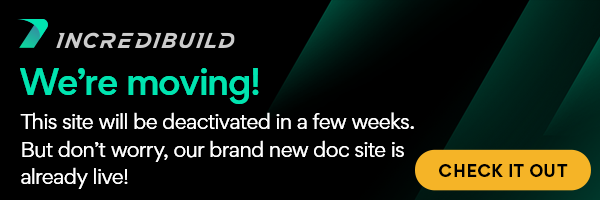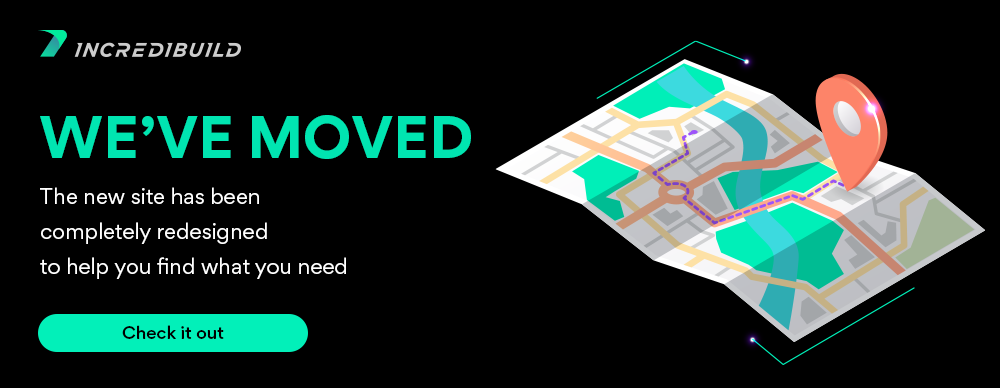...
| location | top |
|---|
IncrediBuild Linux reports process the data of executed builds. Therefore, the reports should be generated from the Management Console of the Initiator Agent from which the builds of interest were executed.
Note: If the Initiator Agent machine is configured not to save the data of executed builds, the titles of the builds will be displayed, but you will not be able to generate reports for these builds since their data is not in the database. The configuration of the data saving is done using the Enable Build Monitor setting or the --no-monitor command.
Predefined Reports and Customized Reports are generated in the same way.
> To generate a report:
...
| width | 15 |
|---|
...
| align | left |
|---|
Working with Reports:
| Child pages (Children Display) | ||||
|---|---|---|---|---|
|
IncrediBuild Linux Guide:
...