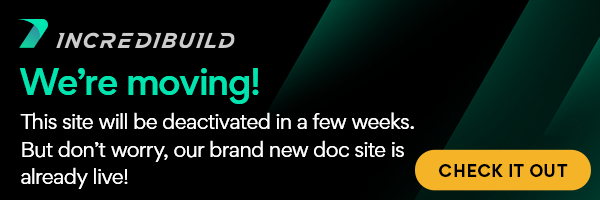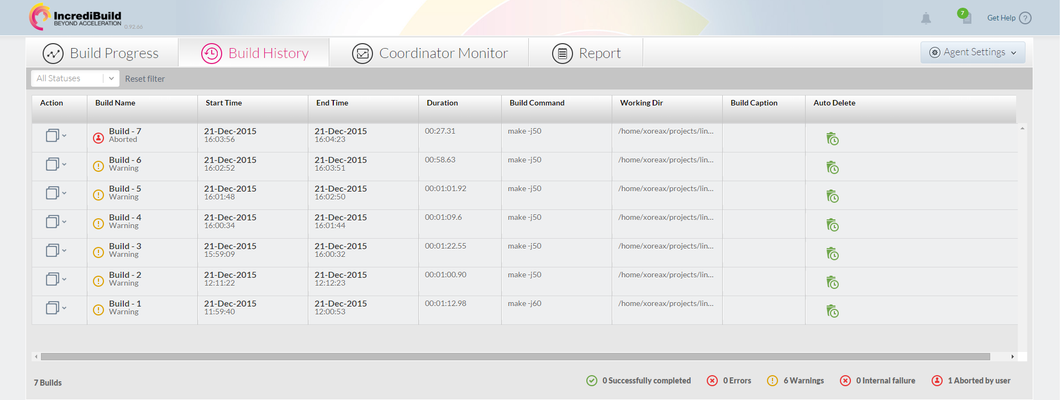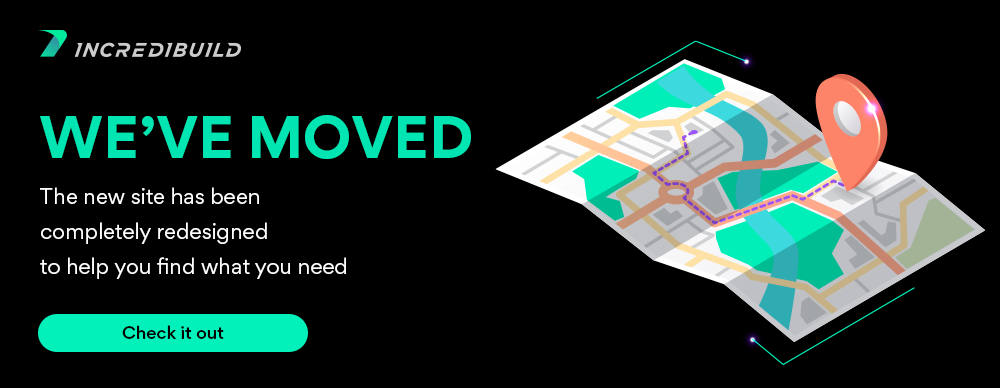...
Build History
Build History lets you view details about current and previous builds including a playback option with detailed information about execution and distribution of tasks, errors, utilization of resources, and more. Build History can be also used to troubleshoot issues and to optimize your build scripts. Double-clicking on one of the build entries opens the Build Progress tab which graphically represents the build’s execution.
...
Provide users with the ability to delete a build from the Build History or mark a specific build not to be deleted by the auto-deletion mechanism.
...
Action → Export Logs
...
Saves the information on the specific build from the general build history database to a db file
...
Build Name
...
Name of the build.
This name is auto-generated.
...
Icon by the build name represents the build's status: Pending, Running.., Completed, Aborted, Error or Warning
...
Start Time
...
The time in which the build has started
...
End Time
...
The time in which the build has ended
...
The overall time for the completion of the build
...
Build Command
...
The command that was used by ib_console to run this build
...
Working Dir
...
The working directory from which the build was executed
...
Build Caption
...
Caption of the build, as it was defined by the -c option of ib_console
...
Auto Delete
...
Should the current record in the build history be deleted by the auto-deletion mechanism.
...
The Action field allows users to toggle auto-delete on\ off for this build.
...
| width | 20 |
|---|
...
| align | left |
|---|
Monitoring Your Build:
| Child pages (Children Display) | ||||
|---|---|---|---|---|
|
IncrediBuild for Linux Guide:
...