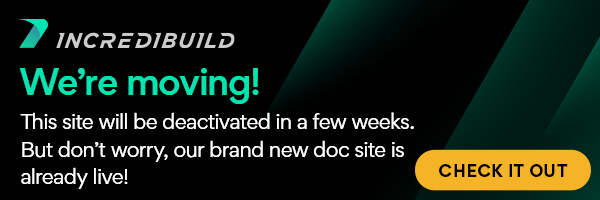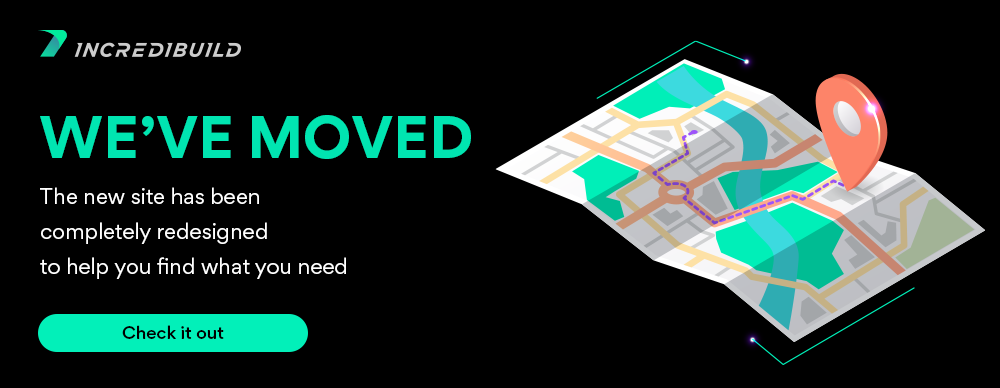...
| Table of Content Zone | ||
|---|---|---|
| ||
Accelerating and Distributing Custom ToolsBuildConsole /command enables accelerating the build time of a predefined set of standard Make and other build tools and supported compilers. IncrediBuild offers an additional extension package (IncrediBuild for Dev Tools), which enables users to add acceleration and distribution support for other tools and processes that are used in the development environment. Support can be extended to additional tools, by adding /Profile to the BuildConsole command, provided you have the Dev Tools package (see IncrediBuild for Dev Tools). For example, if you have a Make application, which includes compression of files and encoding to audio files, you can accelerate or distribute parts of the audio encoding and/or compression. To perform this, add profile.xml to the BuildConsole command, and in the profile.xml file, define to IncrediBuild the tools that you want to continue to accelerate. This is the done the same way as in Visual Studio 2010 and later. To add support for other tools using a profile XML file:
Note: This command line provides additional distribution and configuration instructions, as defined in the profile XML file. |
...
Integration Interfaces:
| Child pages (Children Display) | ||||
|---|---|---|---|---|
|
User Manual:
...