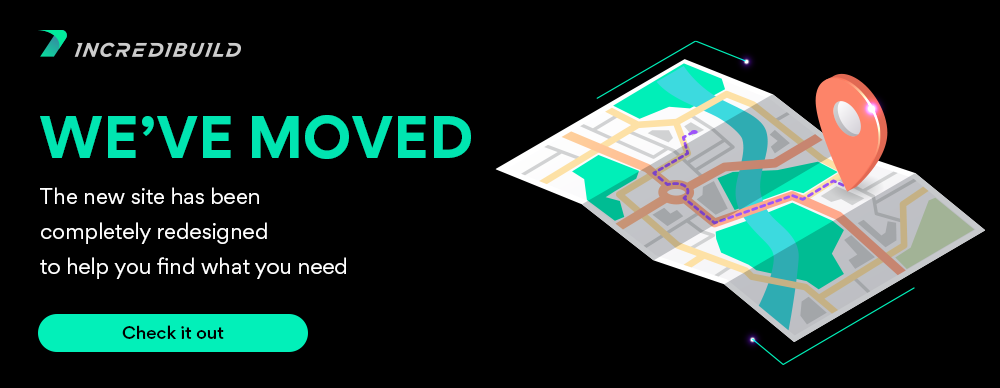...
Upgrading IncrediBuild
The entire IncrediBuild environment can be upgraded to a newer version from a central location.
To upgrade IncrediBuild:
Run the Setup application on the Coordinator designated machine.
...
Select Update Version and click Next.
...
Once IncrediBuild has completed the update, do one of the following:
- Click Finish to update remote Agents with the new version.
- Clear the Remotely update Agents checkbox and then click Finish to skip updating remote Agents with the new version.
- Click Finish to update remote Agents with the new version.
- Clear the Remotely update Agents checkbox and then click Finish to skip updating remote Agents with the new version.
...
Notes:
- In order for Agents to be able to receive remote version updates, the following conditions must be met on the machine running the Agent:
- The currently logged on user must have local Administrator privileges.
- The IncrediBuild Agent tray-icon display must be running. If you cannot see the IncrediBuild tray-icon display, run "IncrediBuild Agent Tray-Icon" from the "Xoreax IncrediBuild" Start menu group.
- If an Agent has an IncrediBuild version different from the Coordinator's, the Agent will only be able to run builds in standalone mode. The tray-icon will change to a special "Incompatible version" icon to indicate this status. To update such an Agent's version directly, simply select "Update Version..." from the Agent's tray-icon menu.
- At any time, you can update the IncrediBuild version on a group of Agents using the Coordinator Monitor. To do this, select the Agents you wish to upgrade and select "Update version" right-click menu option.
...
| width | 20 |
|---|
...
| align | left |
|---|
...
| align | left |
|---|
Setup and Installation:
Child pages (Children Display) style h4 page Set Up and Installation
User Manual:
...