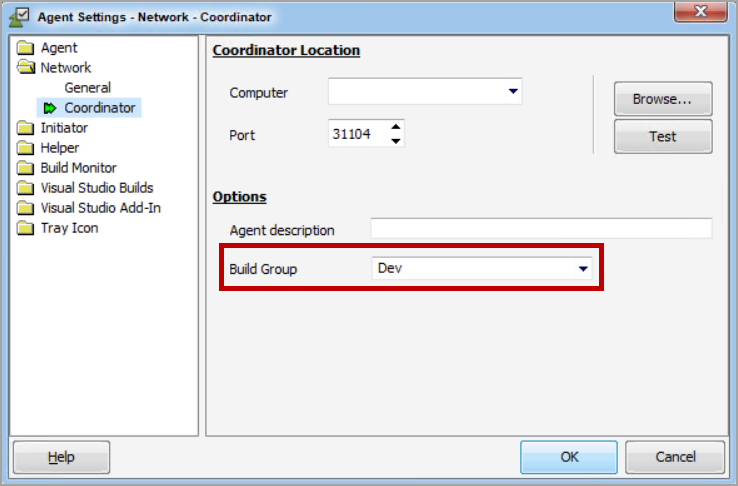After the Agent installation, you can change its Build Group assignment from the Agent machine.
Note: You cannot change the Build Group assignment of an Agent, while the Agent is participating in a build execution.
> To assign an Agent to a Build Group from the Agent host machine:
On the Agent host machine, open the Agent Settings dialog box.
On the Agent Settings dialog box, open the Network > Coordinator section. From the Build Group drop-down list, select the Build Group to which you want to assign the Agent:
Notes:
If this option is disabled, it means either that you are not using the Enterprise Edition, or that this option is not enabled in the settings of the connected Coordinator (see page 13).
You cannot create a new Build Group from the Agent Settings dialog box.
Click OK to save your setting.
From now on, the Agent will be assigned to the selected Build Group.
...