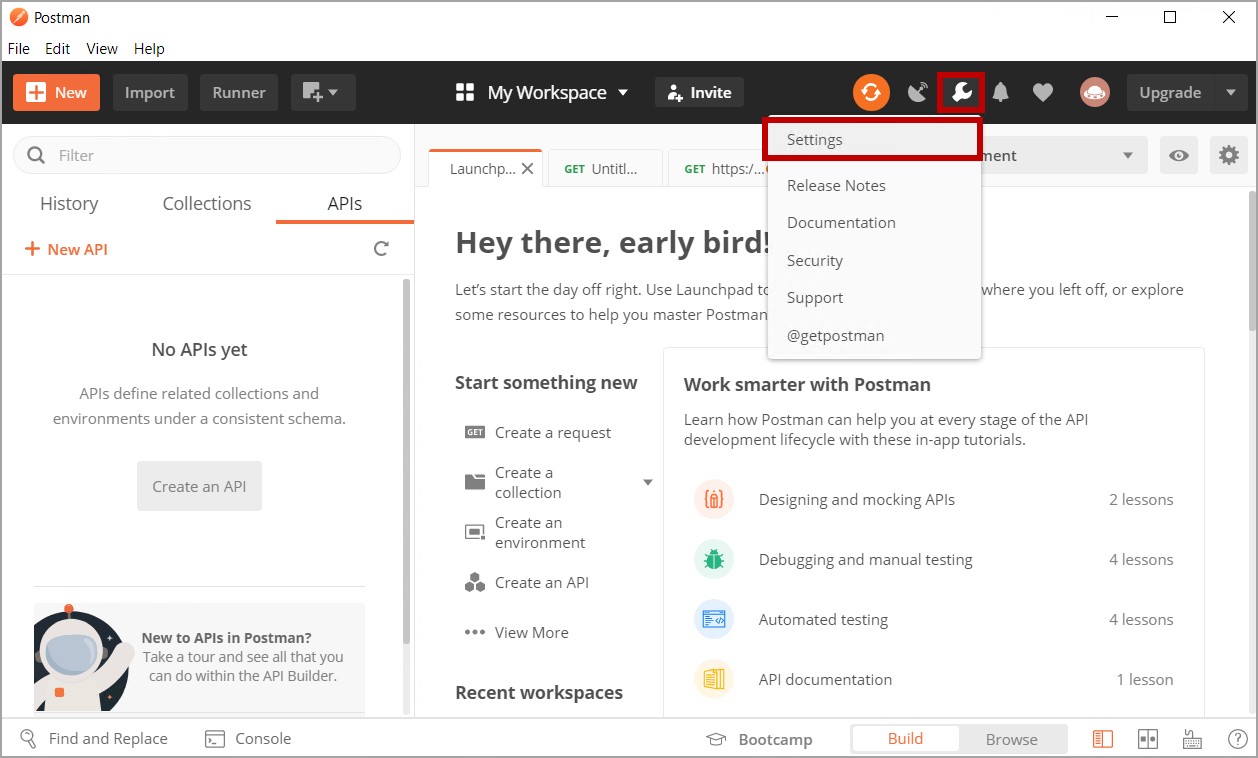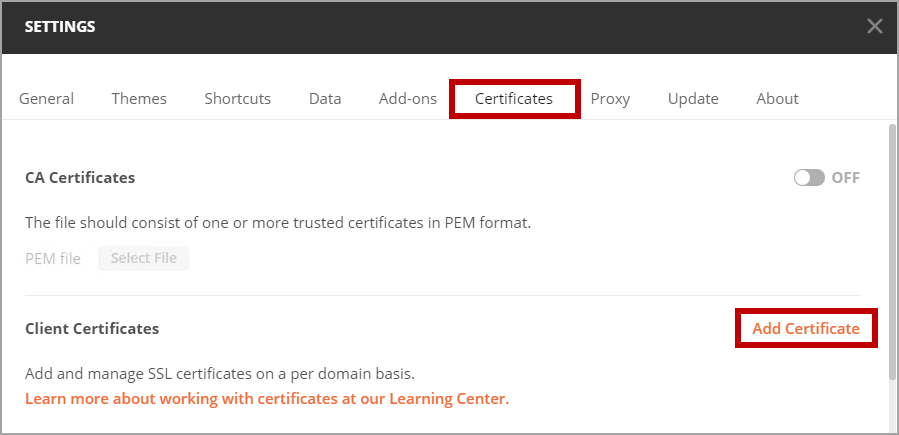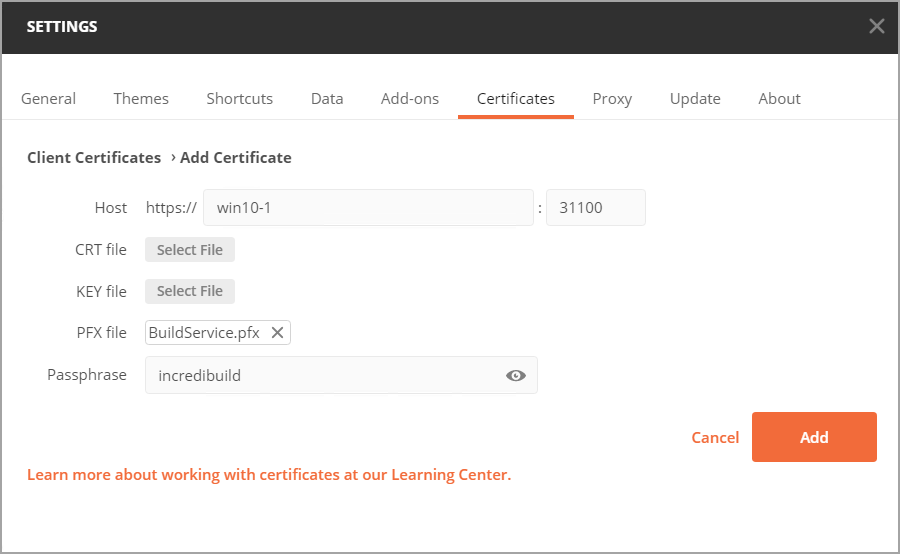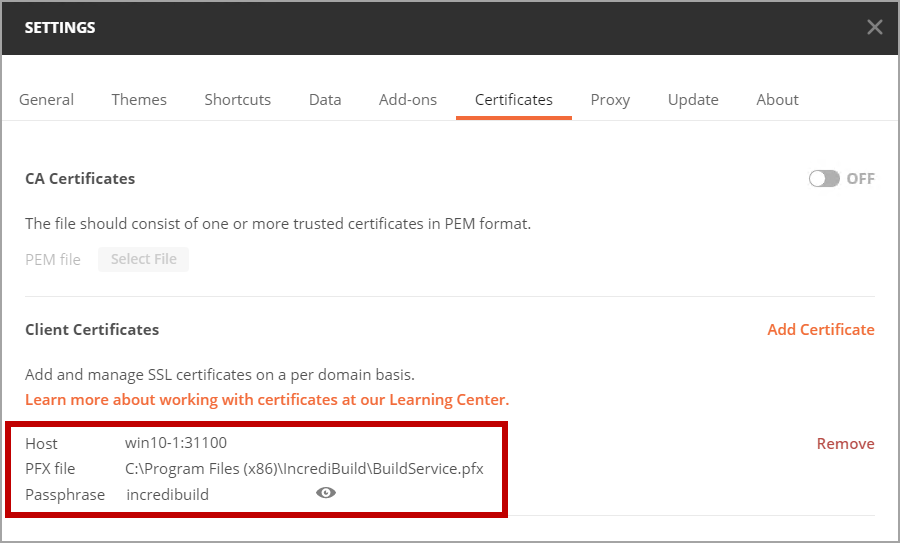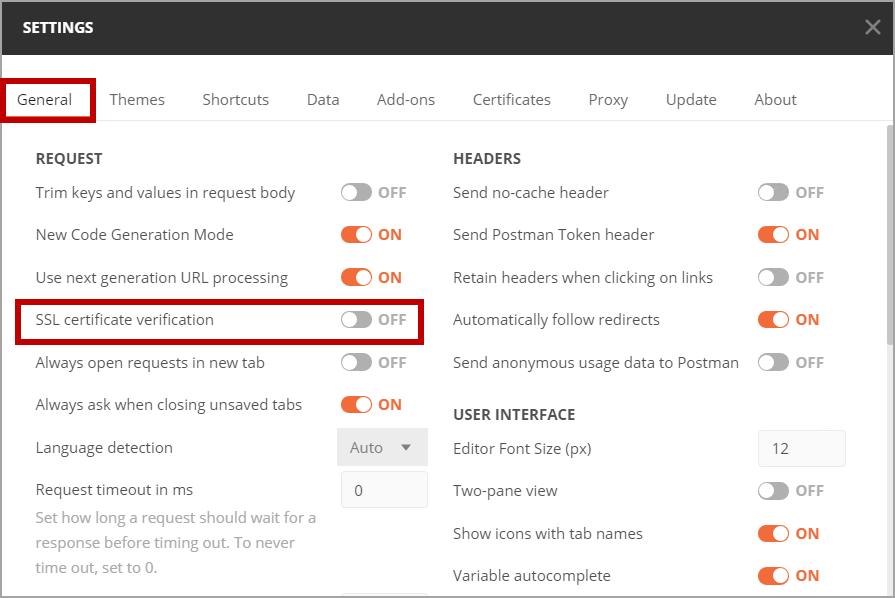...
After you imported IncrediBuild self-signed certificate, you need to add this certificate to your API Client tool, in order to send your API requests in a secured way over HTTPS protocol.
Note: The following instructions describes how to add IncrediBuild self-signed certificate to Postman tool. You can use this example to add IncrediBuild certificate to any other API Client tool you wish to use.
> To add IncrediBuild self-signed certificate to Postman:
On Postman API Client interface, click the Settings wrench button on the header toolbar. Then, select Settings from the pop-up menu:
On the SETTINGS dialog box, click the Certificates tab. Then, click the Add Certificate option:
On the Client Certificates > Add Certificate page, perform the following:
Host https:// –
In the first field, enter the IP address or hostname of your Coordinator. In this example, win10-1.
In the second field, enter the port number for the API access that you previously set in the Coordinator Settings dialog box. In this example, the default port number is being used – 31100.
PFX file – click the Select File button, and load BuildService.pfx.
Note: By default, this certificate file is located at IncrediBuild installation directory.Passphrase – enter
incredibuild.
After you entered all the necessary details, click the Add button to add IncrediBuild certificate.
IncrediBuild certificate is now added to your API Client tool:Note: After adding the certificate, you cannot modify in this certificate the IP address/hostname of the Coordinator, or the port number allocated for the API access. If you want to change these details, you need to remove the current certificate, and add a new certificate according to the above procedure.
Since you added a self-signed certificate, you need to disable the SSL certificate verification. To perform this, click the General tab, and switch to OFF the SSL certificate verification option:
Once you added IncrediBuild self-signed certificate to your API Client tool, the next step is to configure this tool and start sending the APIs requests.
...