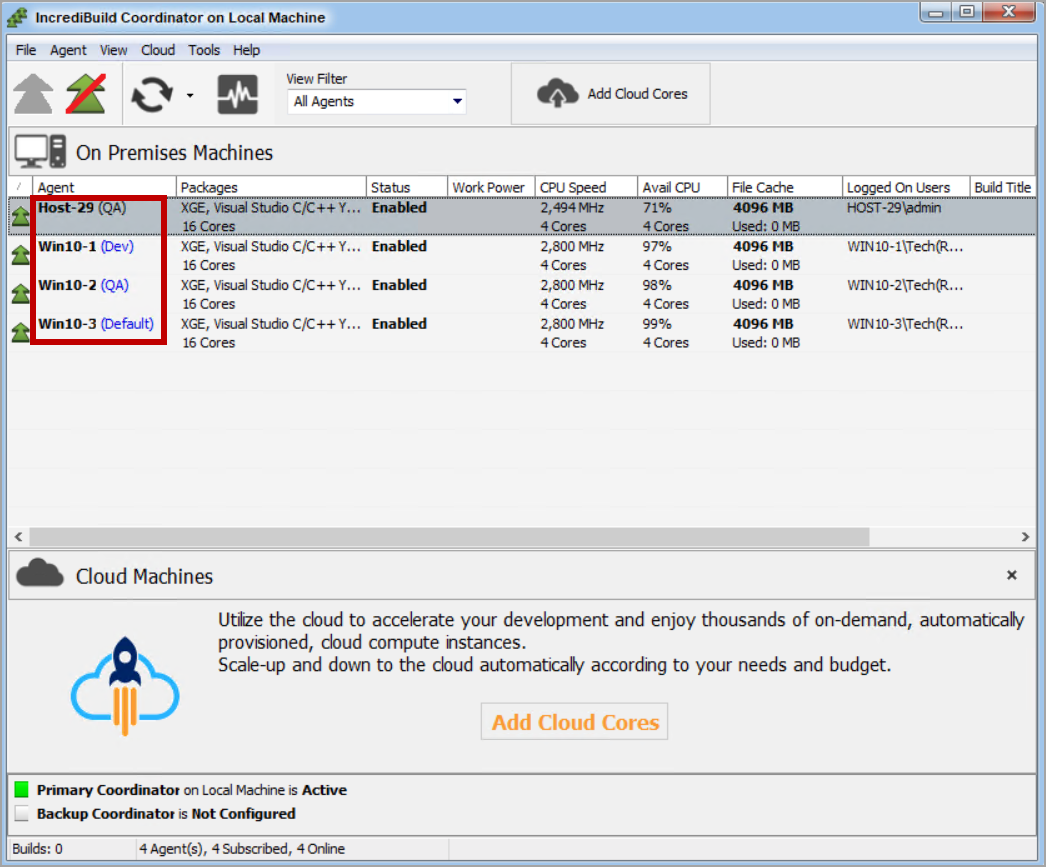The Coordinator Monitor enables you to view the names of the Build Groups that currently have Agents, and the full list of Build Groups that are defined in the Coordinator, including Build Groups that does not have Agents.
> To view Build Groups that have Agents:
The names of the Build Groups that currently have Agents are displayed next to the names of the Agents:
> To view the full list of Build Groups in the Coordinator:
Open the Agent menu, and select the Build Group… option.
Note: You can also right-click an Agent, and select the Build Group… option.
The Build Group dialog box appears, displaying the full list of Build Groups that are defined in the Coordinator:
...