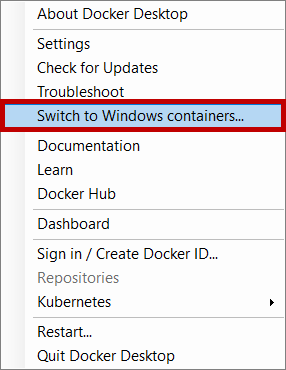...
To use a Docker, you need a Docker Desktop. A Docker Desktop is an application for your operating system environment, which enables you to build, run, and manage Docker containers.
In order to run IncrediBuild containerized Agents, you need to have a Docker Desktop on each machine that will host an instance of IncrediBuild container.
Notes:
The Docker Desktop can run on Windows 10 and later.
The Docker Desktop cannot be used on a Virtual Machine.
> To download and install a Docker Desktop:
From the machine that will host IncrediBuild container, go to:
https://docs.docker.com/docker-for-windows/install/Verify that your machine meets the system requirements, and follow the instructions appropriate for your operating system to download and install a Docker Desktop.
Note: To test your Desktop Docker version and installation, follow the instructions described in: https://docs.docker.com/get-started/After the installation, to use IncrediBuild Docker, you need to set the Docker Desktop to Windows mode as follows:
Note: By default, the Docker Desktop daemon is set to run Linux containers.In your taskbar or system tray, right-click the Docker icon:
On the pop-up menu, select the Switch to Windows containers option:
Repeat this procedure for each machine on which you want to run IncrediBuild container.
...