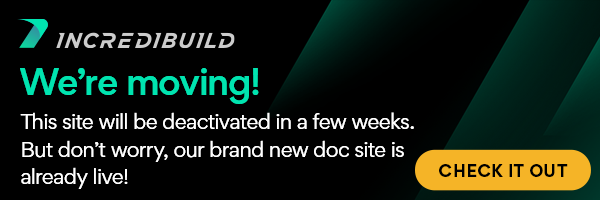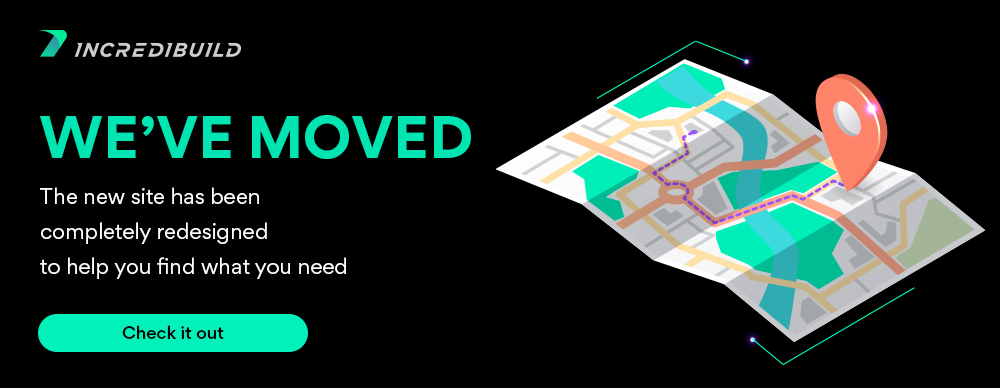...
IBConsole: The IncrediBuild Command Center
Overview
"IBConsole.exe", located in the IncrediBuild installation folder, is a console application which initializes IncrediBuild in various modes of operation, according to its various parameters. This chapter includes reference information on the command syntax and the available command parameters.
Note:
- IBConsole is intended for use in the Dev Tools package. In order to accelerate Visual Studio or other build tools that are part of the Make and Build Tools solution, you are required to use the BuildConsole command line interface.
Syntax
The basic command line syntax for running a job through the Automatic Interception Interface is:
*Other Options: Refer to the IBConsole Command Line Options section for the complete list of IBConsole command line options.
Notes:
- IBConsole (formerly known as xgConsole) is only intended for users who want to use IncrediBuild interfaces for Dev tools purposes. If your purpose is to use IncrediBuild interfaces for further extending Visual Studio or Make and Build tools, you should not use IBConsole, but use the method that is used to execute Visual Studio or the Make and Build tools.
- The xgConsole command is still supported, and therefore it is also possible to work in xgConsole.
Usage
The following syntax is used to operate IBConsole.exe:
OR
IBConsole.exe <Target> [Options]
Where:
- /COMMAND can specify any command line, for use in conjunction with the Submission Interface or Automatic Interception Interface.
- <Target> can specify one of the following:
- A path to an .xml/.xpx file defining the distributed Job (for use in conjunction with the XML Interface)
- A path to a .bat file (for use in conjunction with the Submission Interface or Automatic Interception Interface)
Working with Dev tools requires you to use IBConsole, and use of IBConsole with Dev tools requires you to use one of the three interfaces that IncrediBuild offers in order to connect between the software or script that you want to accelerate and IncrediBuild.
Note:
- If when running IBConsole you get the error message: "'IBConsole' is not recognized as an internal or external command, operable program or batch file.", do one of the following:
- Manually add the IncrediBuild installation folder to your system path.
- Rerun the IncrediBuild setup application on your machine with the "Add IncrediBuild folder to the system path" option selected.
Interface-Specific Usage and Examples
For examples and specific information regarding using IBConsole.exe to activate the different IB Interfaces, see the following sections:
...
| width | 15 |
|---|
...
| align | left |
|---|
Dev Tools Solution:
Child pages (Children Display) style h4 page DevTools Solution
IncrediBuild Solutions:
Child pages (Children Display) style h4 page IncrediBuild Solutions
User Manual:
...