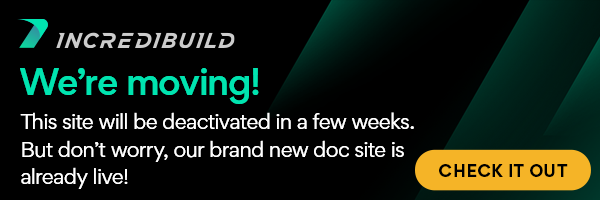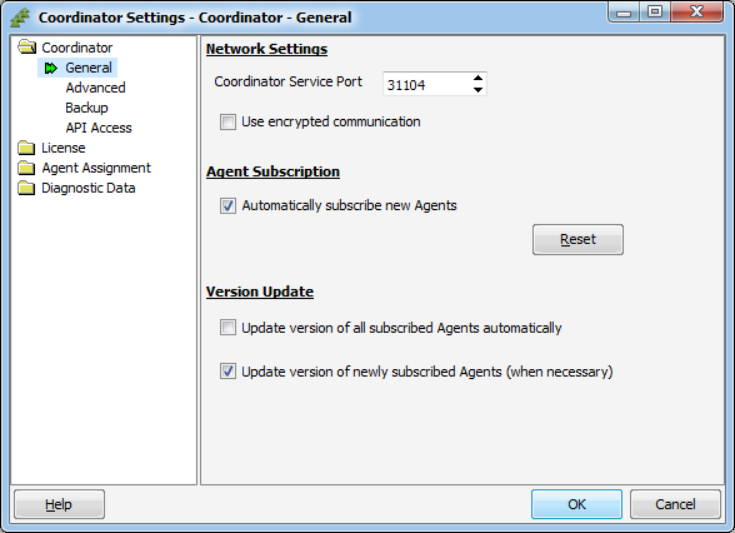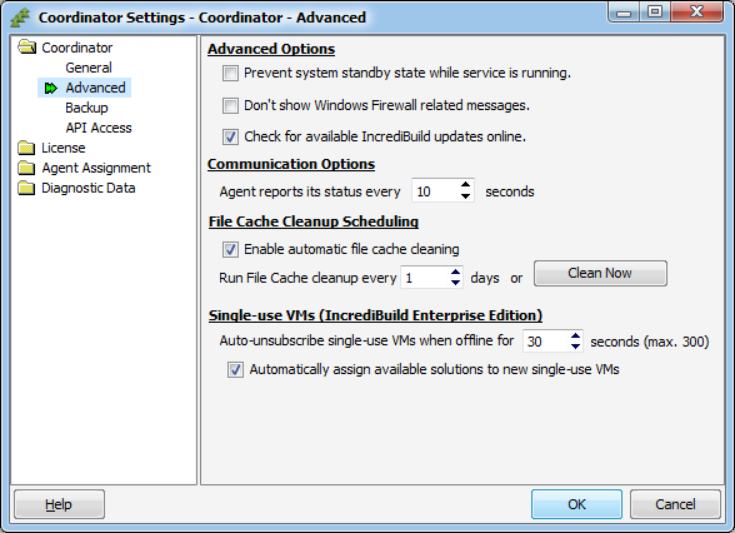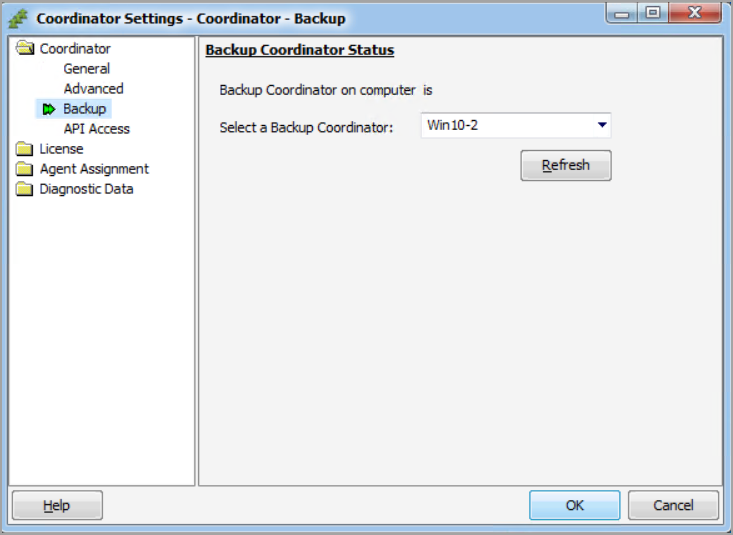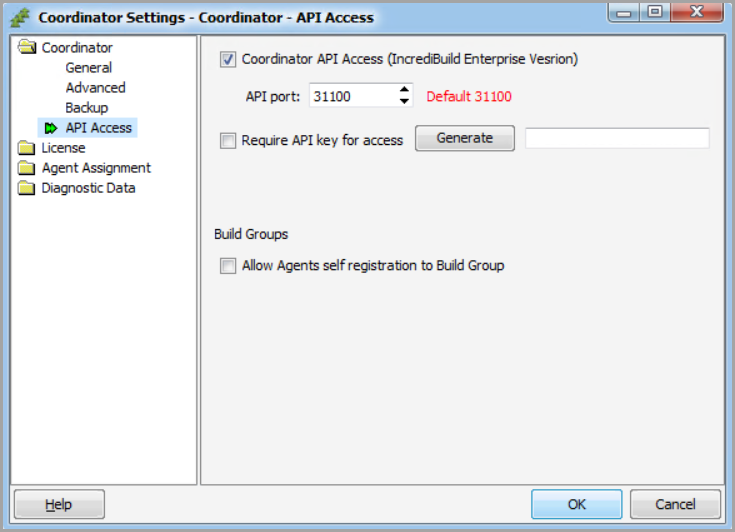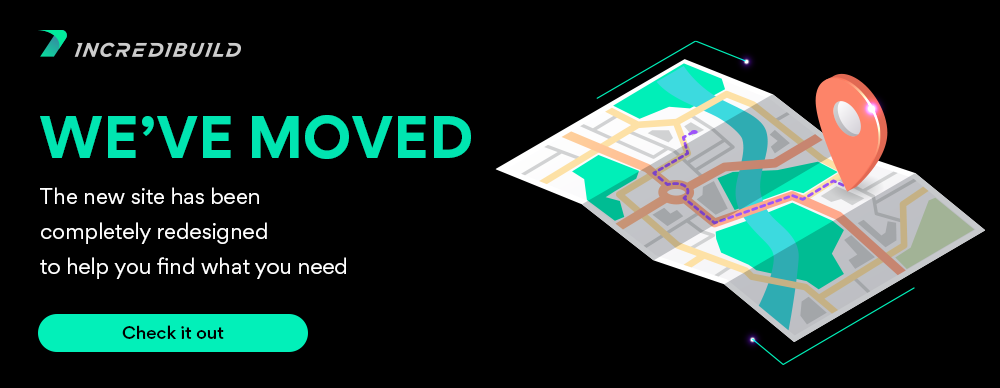...
The following options are included in the Coordinator Settings dialog box > Coordinator section:
| Table of Contents | ||
|---|---|---|
|
General
Network Settings
Coordinator Service Port
The Coordinator uses a single TCP/IP port to communicate with Agents in the IncrediBuild environment. Modify this value if you believe the port is also being used by another application or service, or if setting another port is necessary for security reasons. Note that after modifying this setting, the Coordinator port settings must be changed for each of the IncrediBuild Agents in order for them to communicate with the Coordinator.
Use encrypted communication
When this option is selected, the communication between all the components in IncrediBuild Environment will be encrypted. By default, this option is disabled.
Enabling or disabling this option will restart all connected Agents, and will abort any running builds. Therefore, before changing the setting of this option, verify that there are no running builds, since they will be aborted during this procedure.
Note that enabling this option may slightly impact performance.
Agent Subscription
Automatically subscribe new Agents
Determines whether new Agents that attempt to connect to the Coordinator will automatically be subscribed to the Coordinator (license restrictions permitting). If, for security reasons, you prefer to disable this option, Agents will appear as "Unsubscribed" in the Coordinator Monitor and will not be able to initiate distributed builds or participate in builds until they are manually subscribed.
Clicking the Reset button clears all records of Agents that were manually unsubscribed in the past. This allows such Agents to be automatically subscribed (if this feature is enabled) when attempting to connect to the Coordinator.
Version Update
Update version of all subscribed Agents automatically
When this checkbox is selected, automatically upgrades/downgrades all subscribed Agents to the same IncrediBuild version installed on the machine running the Coordinator service.
Update version of newly subscribed Agents (when necessary)
When this checkbox is selected, Agents that get auto-subscribed (see the "Automatically subscribe new Agents" option on this page) are also updated to the IncrediBuild version being run on the Coordinator machine, if they are running an older version at the time that they are automatically subscribed to the Coordinator (this option is automatically selected when the "Update version of all subscribed Agents automatically" option is selected).
Advanced
Advanced Options
Prevent system standby state while service is running
When enabled, this mode prevents the machine running the IncrediBuild Coordinator service from entering standby mode while the service is running. By default, this setting is turned on.
Don't show Windows Firewall related messages
When this option is selected, the Coordinator will not prompt whenever it appears that one or more of its TCP/IP ports is blocked by Windows Firewall.
Check for available IncrediBuild updates online
When this option is selected, the Coordinator checks online for available IncrediBuild updates.
Communication Options
Agent reports its status every X seconds
The Coordinator constantly accepts status reports from all Agents, and uses this information to optimally assign Agents to builds running in the system. This setting sets the interval between the Agents' status reports.
Using a low setting produces better build speeds but slightly more network traffic, which may be noticeable on slower networks. Using a higher setting reduces network traffic, but might produce slightly slower builds.
It is generally recommended to keep the default setting.
File Cache Cleanup Scheduling
When this option is selected, the Coordinator automatically cleans the cache of the Helper machines according to the pre-defined schedule.
Take into consideration that disabling the automatic cache clean of the Coordinator, will save the cache on the Helper machines for future rebuilds, and will improve performance.
Single-use VMs (IncrediBuild Enterprise Edition)
[For IncrediBuild Enterprise Edition only] This option determines when a license will be automatically de-allocated from a VM, after the VM enters into an offline state.
You also need to choose whether the Coordinator will automatically allocate available licenses to new single-use VMs.
For more information, see: Single-use Virtual Machine Image
Backup
Backup Coordinator Status
Displays the availability of the currently selected Backup Coordinator. If no Backup Coordinator is installed, a message is displayed, informing you that No Backup Coordinators are available.
If one or more Backup Coordinators are detected in the network, a drop-down list appears, showing all available Backup Coordinators. Select any of the displayed computers from the list to configure this machine as the active Backup Coordinator. Once selected, this machine becomes the active Coordinator in case the primary Coordinator becomes unavailable for some reason.
Clicking the Refresh button refreshes the available Backup Coordinator drop-down list.
API Access
Coordinator API Access (IncrediBuild Enterprise Version)
[For IncrediBuild Enterprise Edition only] This section provides additional options for managing Build Groups in IncrediBuild Environment. Selecting the Coordinator API Access check box with other options in this section, allows to perform the following:
- Using the API Port, Require API key for Access, and Generate options - enables to work with REST APIs to manage Build Groups.
- Using the Build Groups > Allow Agents self registration to Build Group option - enables to assign Agents to Build Groups during their installation and via the Agent machine.
...
Coordinator Settings:
Child pages (Children Display) style h4 page Coordinator Settings
The Coordinator:
| Child pages (Children Display) | ||||
|---|---|---|---|---|
|
User Manual:
...