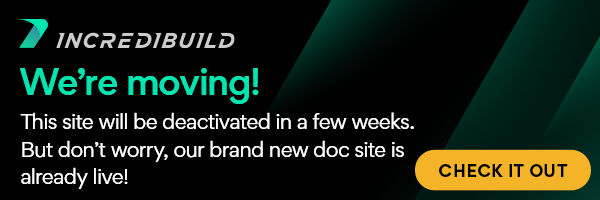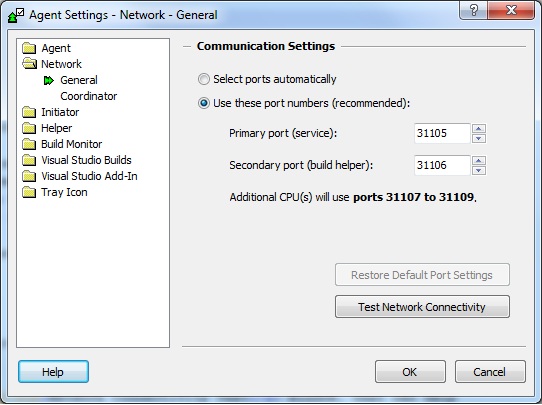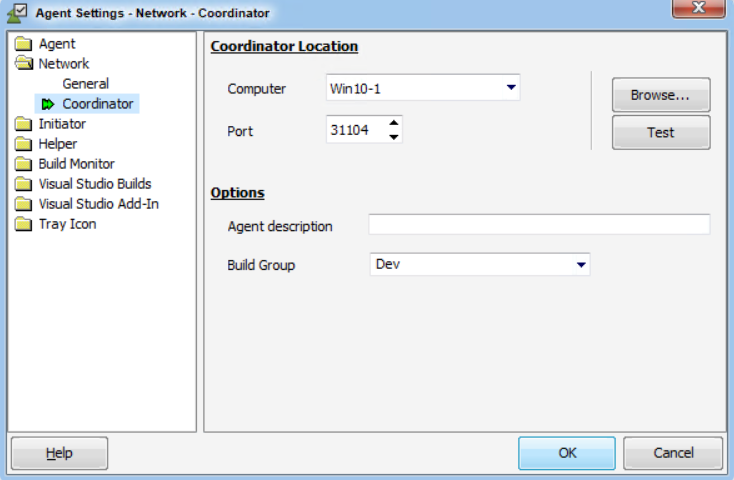...
| Column | ||||
|---|---|---|---|---|
GeneralThe General page controls how the Agent interacts with other IncrediBuild components in the network: Communication SettingsDetermines the TCP/IP ports used to communicate with other IncrediBuild components. OptionsRestore Default Port SettingsThis button restores all settings in this page to their default value. Test Network ConnectivityThis button opens the Network Connectivity Test window, which can help locate Agents with weak network performance. CoordinatorThe Coordinator page is used to identify the computer running IncrediBuild Coordinator, and to set Coordinator-related options: Coordinator LocationComputer/PortDefines the Coordinator machine's name/IP address and the TCP/IP port it uses to communicate with the Agent. If this was set during the Setup procedure, these values should be left unchanged unless the Coordinator service was transferred to another machine. The Browse... button may be used to select computers from your network neighborhood. You can use the Test button to see if a successful connection to a Coordinator can be established using the displayed settings. OptionsAgent descriptionThe Agent description field can be used to supply a text string that will identify this computer in the Coordinator Monitor Agent list. The Agent Description will appear next to the Agent name in the list, which can be useful in an Environment that contains many Agents. If no value is provided, IncrediBuild will use the text given for the computer's network identification Description field (empty by default). Build Group[For Enterprise Edition only] The Build Group drop-down list contains the list of Build Groups that are defined in the connected Coordinator. It displays the current Build Group assignment of the Agent, and allows you to change it, by selecting a different Build Group for the Agent. Notes:
|
...
| width | 15 |
|---|
...
| align | left |
|---|
Agent Settings:
Child pages (Children Display) style h4 page Agent Settings
User Manual:
...