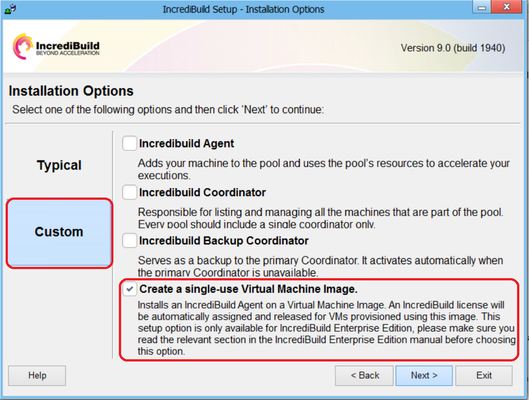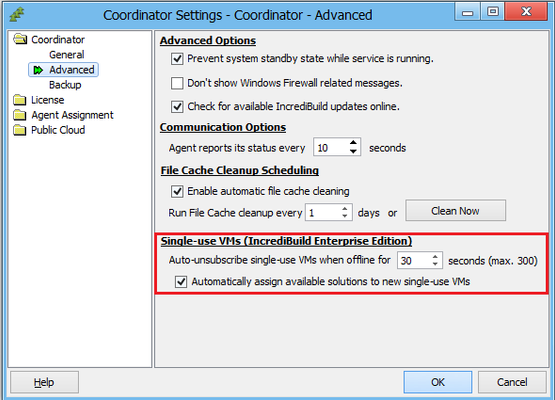Overview
In certain scenarios, users automatically provision and de-provision virtual machines (i.e. VMs) from an image as part of their build process. In these cases, the IncrediBuild core package or solutions that are consumed by such a VM are not automatically released to the license pool once the VM is destroyed, resulting in IncrediBuild allocating core packages and solutions to VM instances that will no longer be used.
The "Single-use VM Image" feature addresses this scenario exactly by offering a mechanism that will automatically de-allocate the license core package and solutions assigned to such a VM once the VM is destroyed.
In order to achieve this behavior, the image from which the above mentioned VMs are to be provisioned, needs to be pre-installed with an IncrediBuild Agent using a special IncrediBuild install option. Once such an image is installed using a special install option named "Single-use VM Image", any VM that will be provisioned based on this image will automatically be assigned by the Coordinator with an appropriate core package (according to the amount of logical cores this VM reports to the Coordinator) and the IncrediBuild solutions available in the IncrediBuild license that is loaded in the Coordinator. Consquencialy, once this VM will go offline with the Coordinator, the core package and solutions consumed by it will be automatically de-allocated and return to the license pool.
It's important to note that once a VM provisioned from such an image is destroyed, i.e., becomes offline to the Coordinator, this specific VM instance will no longer be permitted to connect to the IncrediBuild infrastructure.
New VM instances provisioned from the image will of course have no problem connecting to the IncrediBuild infrastructure and consume core packages and solutions. It is possible to change the default timeout after which a single-use VM that is offline to the Coordinator will be considered as de-provisioned. This can be helpful if your network has disconnections that may cause single-use VMs to drop the connection with the Coordinator and you want to make sure the Coordinator won't free their allocated core packages and solutions by mistake.
It is possible to instruct to Coordinator to only automatically allocate core packages to single-use VMs and not solutions under the Coordinator Settings
* The "Single-use Virtual Machine Image" feature is only available as part of IncrediBuild Enterprise Edition.
Sequence
...
概要
ビルドの過程でイメージから仮想マシン (VM) を自動的にプロビジョニングやデプロビジョニングできるケースでは、VM で使用された IncrediBuild コア パッケージやソリューションは、VM が破棄された後も自動的にライセンス プールにリリースされません。そのため、IncrediBuild は使用されていない VM インスタンスにコア パッケージとソリューションを割り当てます。
「シングルユース仮想マシン イメージ」機能を使うと、破棄された VM に割り当てられたライセンス コア パッケージとソリューションが自動的にリリースされます。
これにはここで紹介するオプションを使用して、上記のプロビジョニングされる VM に IncrediBuild Agent があらかじめインストールしておく必要があります。このインストール オプション (「シングルユース仮想マシン イメージ」) を使用してイメージをインストールすると、イメージに基づいてプロビジョニングされたすべての VM に Coordinator によって適切なコア パッケージと IncrediBuild ソリューションが自動的に割り当てられ、VM と Coordinator の接続が解除されると、コア パッケージとソリューションは自動的に割り当てが解除されてライセンスプールにリリースされます。
イメージからプロビジョニングされた VM がいったん破棄 (Coordinator との接続が解除) されると、この VM インスタンスを IncrediBuild システムに接続することはできないのでご注意ください。
イメージから新しくプロビジョニングされた VM インスタンスは、IncrediBuild システムに接続してコア パッケージとソリューションを利用できます。Coordinator との接続が解除されたシングルユース仮想マシンのプロビジョニングが解除されたとみなされた場合、既定のタイムアウト時間が変更されることがあります。ネットワークの切断によりシングルユース仮想マシンと Coordinator の接続が解除され場合でも、割り当て済みのコア パッケージやソリューションを誤って解除させたくない場合に役立ちます。
Coordinator Settings で自動的にコア パッケージのみをシングルユース仮想マシンに割り当てるように設定できます。
*「シングルユース仮想マシン イメージ」は IncrediBuild Enterprise Edition のみの機能です。
設定手順
- 仮想マシン (VM) インスタンスを自動的にプロビジョニング / デプロビジョニングしたいイメージに [Create a single-use Virtual Machine Image] オプションを使用して、IncrediBuild Agent をインストールします。
VM をプロビジョニングするイメージに IncrediBuild をインストールするには、インストール オプション ダイアログで [Custom] → [Create a single-use Virtual Machine Image". - Finish the IncrediBuild install process (in the appropriate setup page, make sure to choose the Coordinator on which your IncrediBuild license is loaded).
- Save your image.
- Verify your Single-use VMs Coordinator settings:
- Configure the timeout period after which a single-use VM that is offline to the Coordinator will be considered as de-provisioned. The default timeout period is 30 seconds.
- Choose whether the Coordinator will automatically allocate available solutions to single-use VMs. The default behavior of the Coordinator is to automatically allocate available solutions to single-use VMs.
- Provision a new virtual machine instance using this image → this will result in the Coordinator automatically assigning the appropriate core packages and any available solution to this virtual machine.
- Upon destroying this virtual machine, the core package and IncrediBuild solutions will automatically be released to the IncrediBuild license pool.
- This specific (destroyed) VM instance will no longer be able to register with the IncrediBuild infrastructure. In order to connect a new virtual machine based on the above image to the IncrediBuild infrastructure, simply provision a new virtual machine from the image.
Important Notes and Limitations
...
- ] のチェックボックスをオンに設定
- インストール処理を完了します (該当するセットアップ ページで IncrediBuild ライセンスが読み込まれている Coordinator を選択します)。
- イメージを保存します。
- 「Coordinator Settings」の [Single-use Vms] を設定します。
- タイムアウト時間を過ぎると、Coordinator との接続が解除されたシングルユース仮想マシンのプロビジョニングが解除されたとみなされます。デフォルトのタイムアウト時間は 30 秒です。
- Coordinator がシングルユース仮想マシンに利用可能なソリューションを自動的に割り当てるかどうかを選択します ([Automatically assign available solutions to new single-use VMs])。デフォルトではチェックボックはオン (自動的に割り当て) になっています。
- このイメージを使用して新しい VM インスタンスをプロビジョニングし、Coordinator が VM に適切なコア パッケージとソリューションを自動的に割り当てます。
- この VM を破棄すると、コア パッケージとソリューションが自動的に IncrediBuild ライセンスプールにリリースされます。
- この (破棄された) VM インスタンスを IncrediBuild システムに登録することはできません。上記のイメージに基づく新しい VM を IncrediBuild システムに接続するには、イメージから新しい VM をプロビジョニングします。
注意と制限
- この機能は IncrediBuild Enterprise Edition ユーザーのみご利用になれます。
- Coordinator に同時に接続できる「シングルユース」仮想マシンの上限は、IncrediBuild ライセンスで使用できる IncrediBuild Agent の数となります。
- 現時点では、IncrediBuild ライセンスのコア パッケージまたはソリューションの不足によりコア パッケージまたはソリューションを VM に割り当てることができない場合、該当の VM がプロビジョニングされ、Coordinator に接続されても通知は表示されません。登録解除されている Agent や利用できないコア パッケージやソリューションは除外されます。
- 既定のタイムアウト時間を過ぎても Coordinator と接続されていないシングルユース仮想マシンは破棄されたとみなされます。