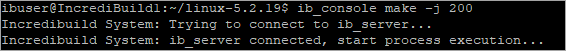...
| Info |
|---|
To execute builds from an Initiator using IncrediBuild Linux, the Initiator must have at least a certain minimum number of available cores. This minimum number is set in the Minimum local cores for build parameter, in the Agent Setting Settings dialog box -> General tab. If the Initiator does not have at least this minimum number when a build is executed from it, the build will fail. The default minimum number is 4 cores, and you can change it if needed in the Agent Setting Settings dialog box. |
> To execute a build using IncrediBuild Linux:
In the terminal, go to the directory of the build you want to execute.
In your build directory, enter:
Code Block language bash ib_console <your_build_tool_command> <multiprocessing_command> <number_of_processes_to_run_in_parallel >
Note: To maximize the task parallelization and acceleration, it is best practice to configure a high number of processes for the multiprocessing command, even if you will not use all of them. It is recommended to set the value of -j or any other multiprocessing command to at least double the number of available CPU cores in your IncrediBuild Environment.
Your build is executed with IncrediBuild Linux, and its processes are distributed across the available cores in your IncrediBuild Environment.
For example:ib_console make -j 200
Note: A performance improvement may not appear as expected after the first build execution, and it is recommended to start measuring your build time improvement from the second execution. The reason for this is that the builds you execute use the file cache of the remote Helper Agents, and fill them with data. Consequently, after the first build execution the network traffic and file copying processes are drastically reduced, and this reduction is manifested in a performance boost in subsequent builds.-
...