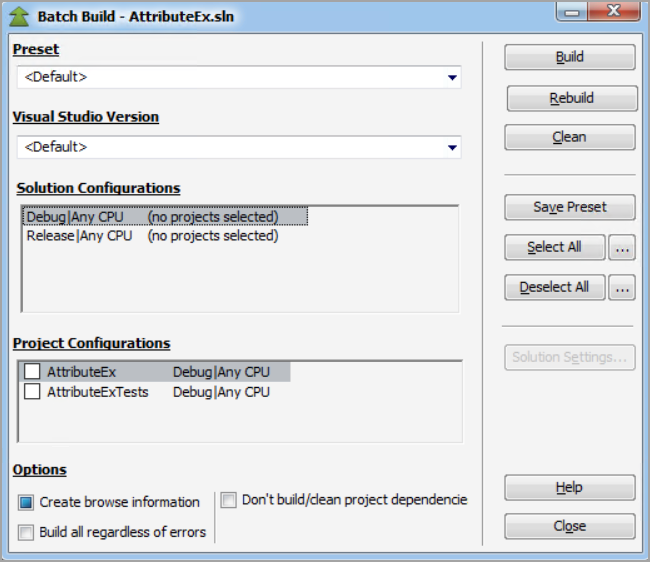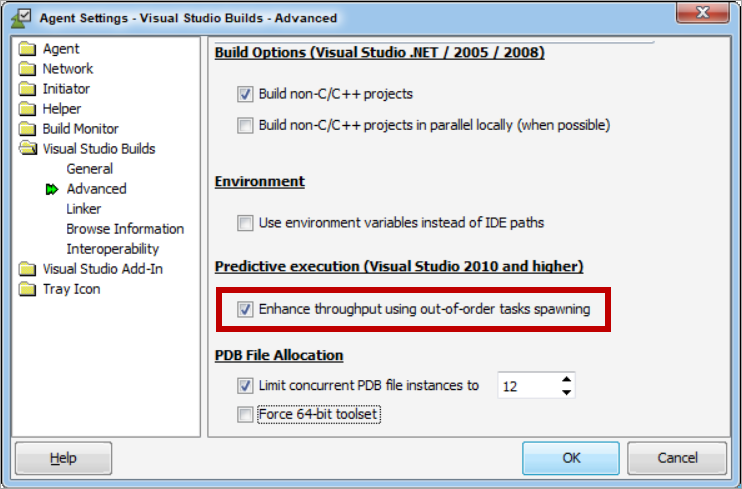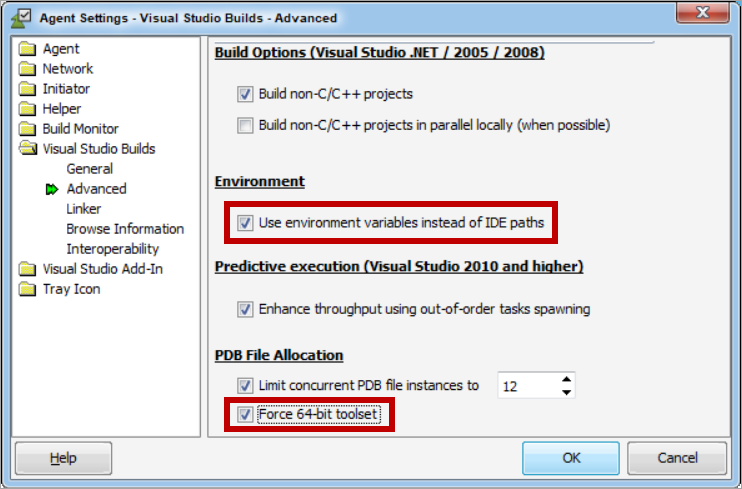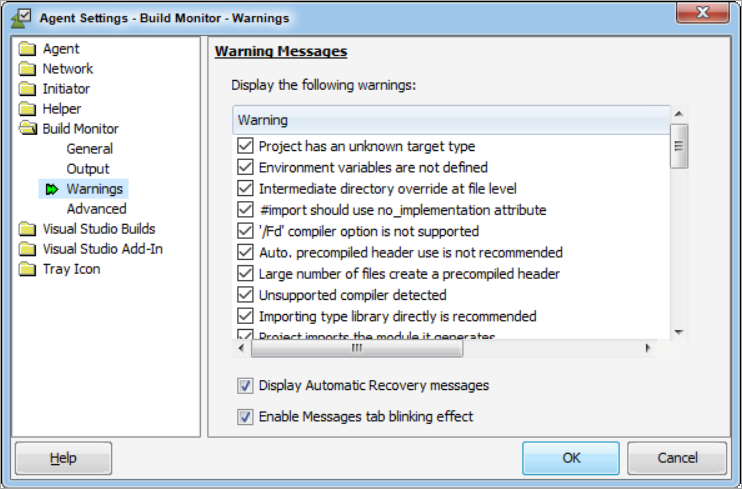...
The Batch Build feature - if this feature is being used, once the build will start, the selected Internal Integration mode will be switched automatically by IncrediBuild to the External Integration mode:
Features configured in the Agent Settings dialog box:
The Predictive Execution feature - if this feature is enabled in the Agent Settings dialog box, once the build will start, IncrediBuild will automatically disable this feature. This means that the build will be executed in the Internal Integration mode, but without the Predictive Execution operation:
The Use environment variables instead of IDE paths and Force 64-bit toolset options will not be applied in the Internal Integration mode:
The Warning Messages of IncrediBuild Build Monitor will not appear in the Internal Integration mode:
The Projects view in IncrediBuild Build Monitor is not available, and can be replaced by the Build Order view in Visual Studio Output window for displaying output results sorted by projects.
The Projects view in IncrediBuild Build Monitor appears only in the External Integration mode:
The Build Order view in Visual Studio Output window can be displayed instead of the Projects view in the Internal Integration mode:
Some of IncrediBuild options that were set in the registry will not be applicable in the Internal mode.
Internal Integration Mode – Benefits and Limitations
In sum, these are some of the benefits and limitations of the Internal Integration mode:
...